More and more video enthusiasts prefer to edit their own video or audio. Many programs can take up too much memory space on your computer, which can be very frustrating. Many users are looking for simple and online photo and video processing tools. This article will introduce you to two famous web page to convert video to mp4 easily: https://www.watermarkcloud.com/&https://video-converter.com/.
Part One: Watermark Cloud
Watermark Cloud is a very professional picture and video tool, it has a very rich function. The Watermark Cloud can help you remove the image watermark, remove the video watermark, remove the picture background, extract the audio in the video and convert the video format. For converting video formats, the Watermark Cloud can help you convert MOV,AVI, or FLV to MP4 in high quality. Its function can satisfy many professional editors to edit videos, which attracts many users to sign up.
4K Video Converter
As the image below shows, if you upload the video to the Watermark Cloud and follow the steps in this tutorial, you will get a high quality mp4 file.
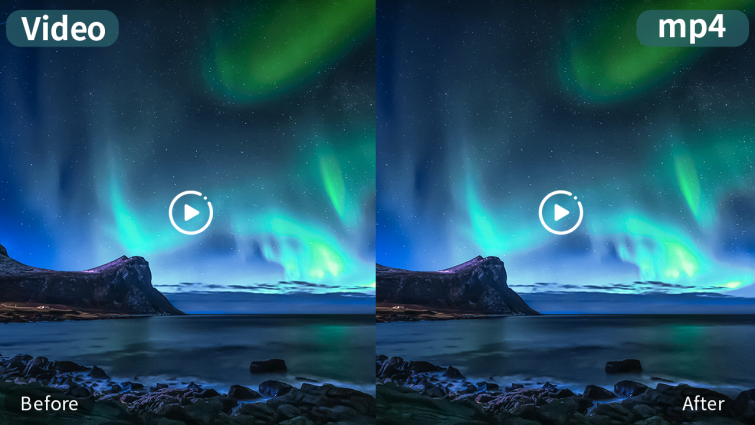
Part Two: How to Convert Video to MP4
The process of converting video formats using the Watermark Cloud is so simple that it won't waste much time.
Step1: Visit Watermark Cloud Official Website
You can go directly to the Watermark Cloud website and click 'Upload', and you will see the Watermark Cloud's next interface.
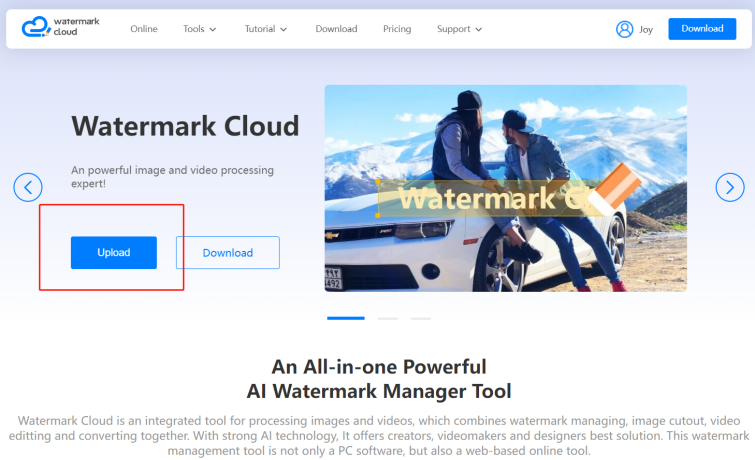
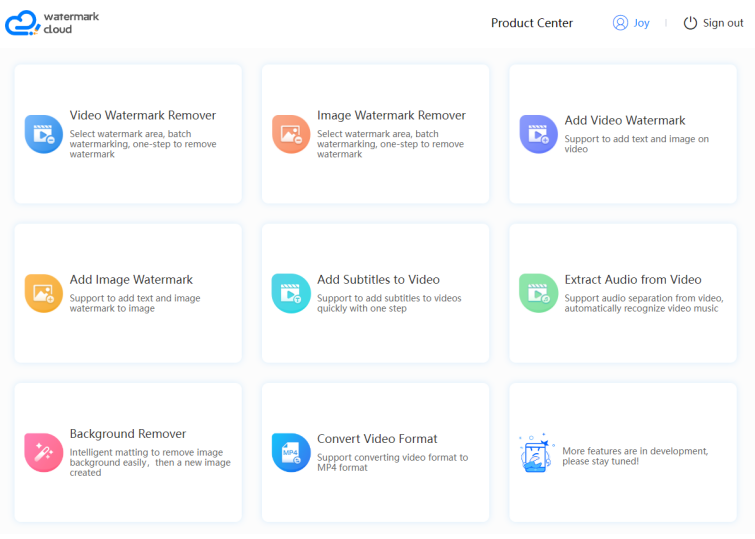
Step2: Choose "Convert Video Format"
You can see the Watermark Cloud features are very complete, it can meet almost all your needs. To Convert the Format, you just need to click"Convert Video Format".
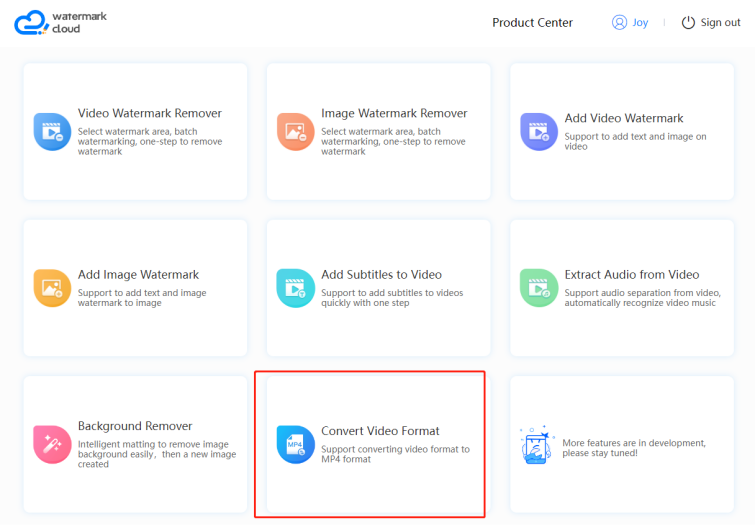
Step3: Upload Video
Next you can upload the video to the Watermark Cloud.
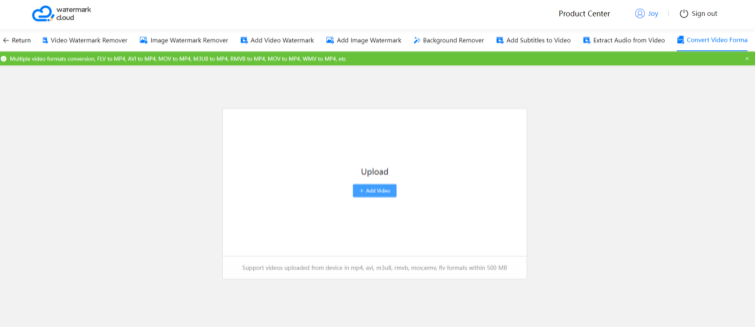
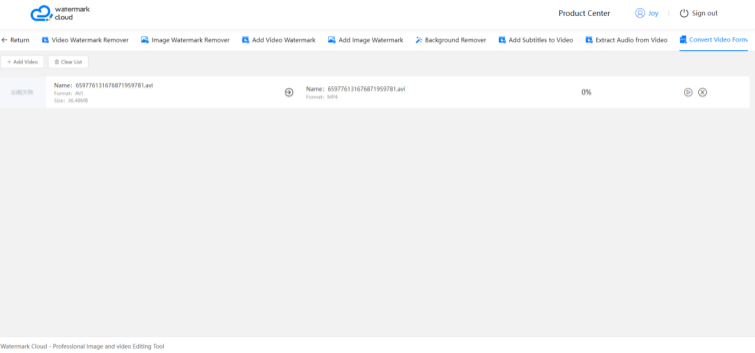
Step4: Start to Convert
After uploading the video, you just need to follow the prompts, Watermark Cloud can help you start to convert avi to mp4.
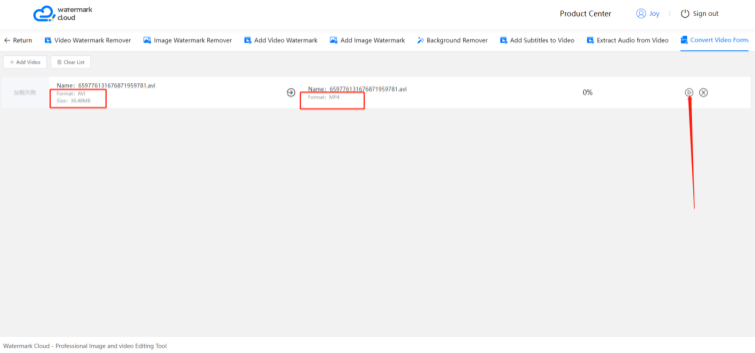
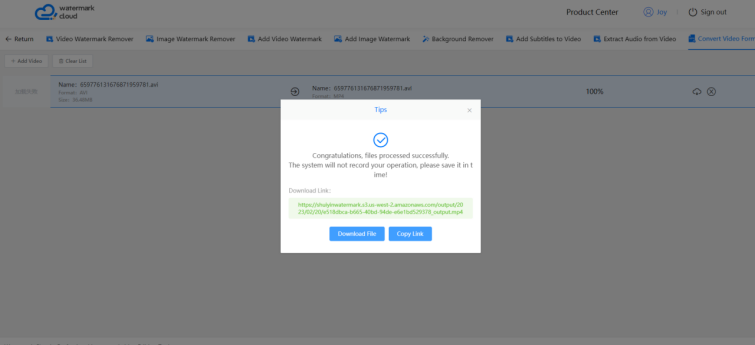
Watermark Cloud's Advantages:
h265/HVEC support
We constantly update our supported codecs so that our tool works with the newest codecs out there.
Security guaranteed
Your files are automatically deleted from our servers a few hours after you are done working with them. Nobody has access to them except you.
Free Converter
You don't have to pay anything. All the app features are accessible free of charge. Moreover, you don't even need to sign up or sign in.
Part Three: Video Converter
In addition to the Watermark Cloud, Video Converter is also a very versatile tool. Not only does it help you with video, but it also helps you edit audio files. It also provides users with online operation tools, which will bring you great convenience. You can convert video to mp4 directly from the Video Converte web page.
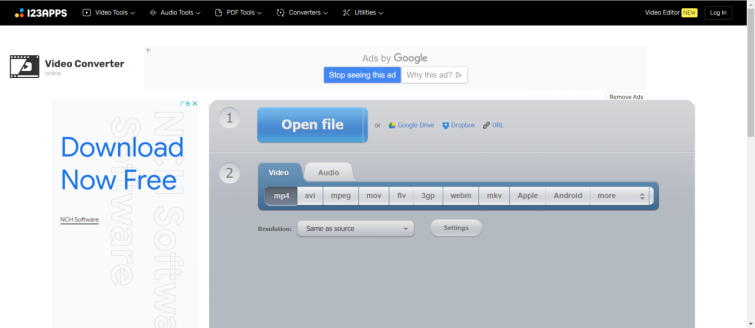
Video Converter's Advantages:
1.Upload files of up to 4 GB
You can upload files up to 4 GB in size. Uploading speed depends on your internet connection speed.
2.High-performance conversion
Your video files are converted by our powerful servers. In most cases, the process takes less time than it would take if you used your computer.
3.Convert more than 300 formats
The tool supports more than 300 video formats, and the number keeps growing.
4.No file limit
Unlike other services, our app has no limit on the number of files you can convert. Convert as many as you want.
Part Four: Conclusion
Watermark Cloud and Video Converter are both very popular tools that allow you to complete video format converting directly from the web page. You can choose the most suitable tool for you according to your specific needs. However, the Watermark Cloud function is so prominent that more and more people have signed up for the Watermark Cloud account. If you also want to better edit your images or optimize your videos, please sign up for a Watermark Cloud account.







