One of the biggest advantages associated with audio versions of a video is their portability. The audio allows the user to listen while exercising, walking, working, or even driving, without the need to watch the video itself. Unfortunately, most users of smart devices face the challenge of converting their favorite videos into audio. In some other instances, some applications used on mobile phones do not permit users to include videos in a playlist. Instead, the user must convert the video into audio to be included in the playlist.
Some of the videos that are a favorite of users include YouTube Videos, TikTok Videos, Instagram Videos, and Music Videos. And it is apparent that not everyone has the time to stare at a video for an entire day, especially when you need to complete an activity that requires your attention. In that case, a video to music converter online software and app on a phone makes your work much easier.
Watermark Cloud Video to Music Converter App
This application for mobile phone and online video conversion has been designed for easy conversion of videos into audio without interfering with the original audio quality. It works well on a laptop, desktop, and any other smart device.
The Watermark Cloud is loved by many for its functionality and performance. The video to music converter app software and application has attracted many users across the globe since it makes it possible to convert video files in different formats into MP3 or audio that can be played on smart devices and PCs.
You can extract a video in formats such as MWMV, MP4, RMVB, FLV, and MOV and convert it into an MP3 audio format.
How to Use the Watermark Cloud App in Android Phone to Convert Video to Music?
The Watermark Cloud App is easy to usevideo to music converter for Android phones. Follow below simple steps and enjoy your favorite videos in their audio formats while engaged in your daily activities:
Step 1- Upload the Video
Log in to the Watermark Cloud app using your smart device or Android phone and select Convert Video to MP3.
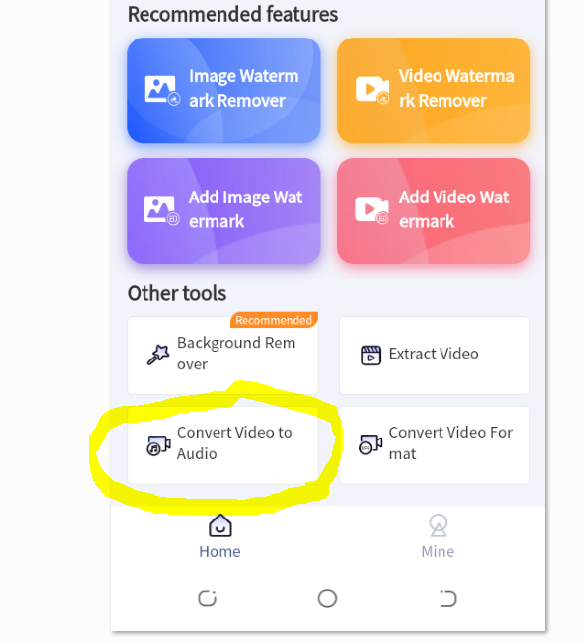
Step 2-Upload the Video
Select the video that you want to convert into audio in the mobile device and click upload video.
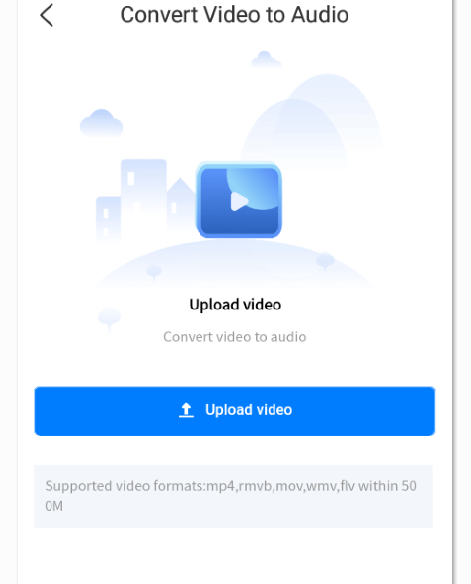
Step 3- Conversion of the Video to Audio
Select and Click on the Start to convert tab situated at the bottom of the screen in the application. The video to audio converter tool will begin to convert with process progress displayed. If you try to click on any part of the application, it will show the conversion is in progress. You will then see a pop-up message on the screen of your device when done. You can proceed to open the file or cancel it.
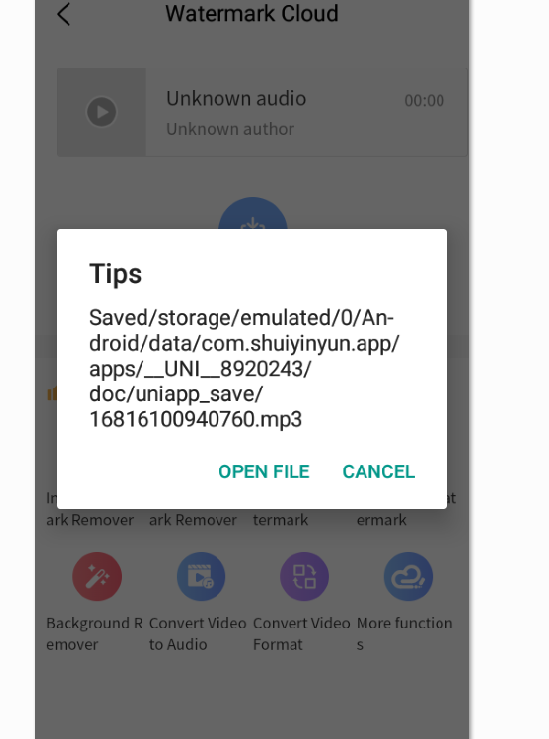
Step 4: Select an application to Use to Open the File.
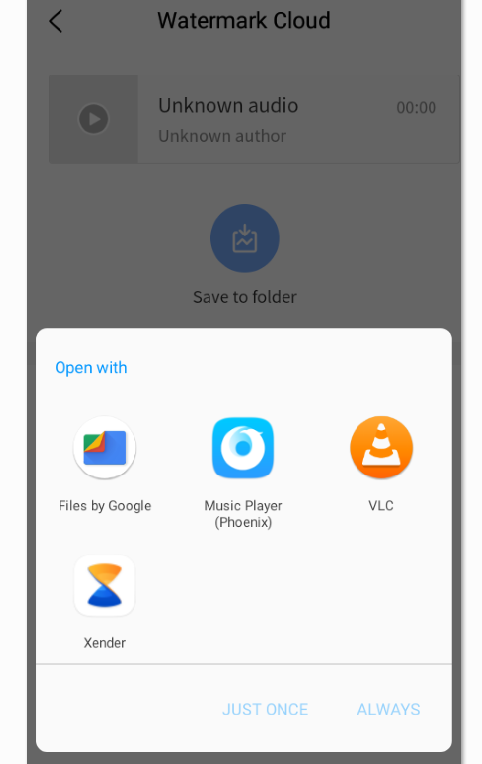
Conclusion
In the fast-paced world, we all demand effective and fast ways to convert video to music mp3. Complicated conversion processes are unwanted and with the use of simple and practicable video-to-audio converters such as the Watermark Cloud App things become much easier. You can now download video files for free and convert them to desired audio versions or MP3.







