Many people like to take photos to record their lives. However, if the photo has some unwanted or cluttered background, it can be very annoying. Many users have also complained on social platforms that they don't know how to clear background quickly and efficiently. This article will be good to help you solve your troubles. As long as you read this tutorial carefully, you will be able to learn how to use the Watermark Cloud to clear image background.

Part One: Watermark Cloud
Watermark Cloud is a very popular image and video processing tool. It can not only easily remove text, emojis, watermarks, etc. from pictures or videos, but also easily add text or watermarks to pictures or videos. In addition, the Watermark Cloud makes it easy to clear photo background. More importantly, the Watermark Cloud provides both software and online removal tools for the majority of users. This convenient design has attracted many users to register the Watermark Cloud account.
Clear Image Background
As long as you upload the image to the Watermark Cloud and follow the steps in the tutorial, you can easily clear the image background.

Part Two: How to Clear Image Background
This tutorial will show you how to clear image background. You can get a new photo in just five simple steps.
Step1: Visit Watermark Cloud Official Website
First, you can go directly to the Watermark Cloud's official web page and click on "Upload" to see the various features of the Watermark Cloud.
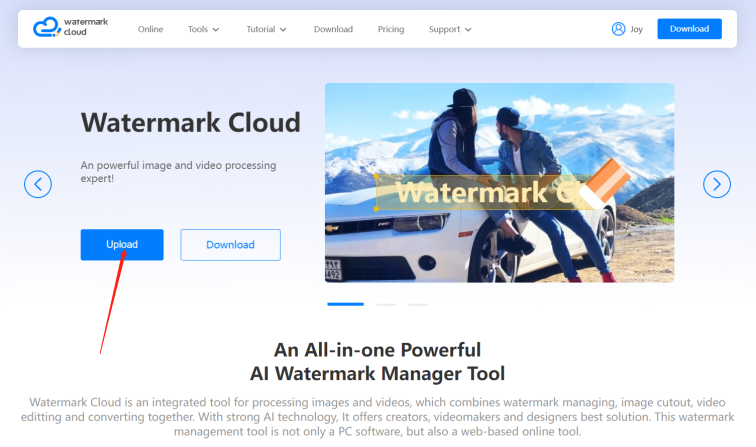
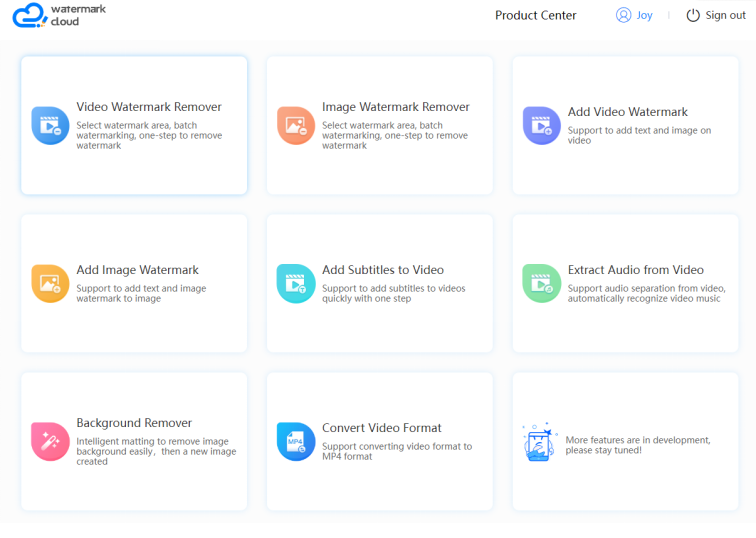
Step2: Click"Background Remover"
To remove the background from the image, just click "Background Remover".
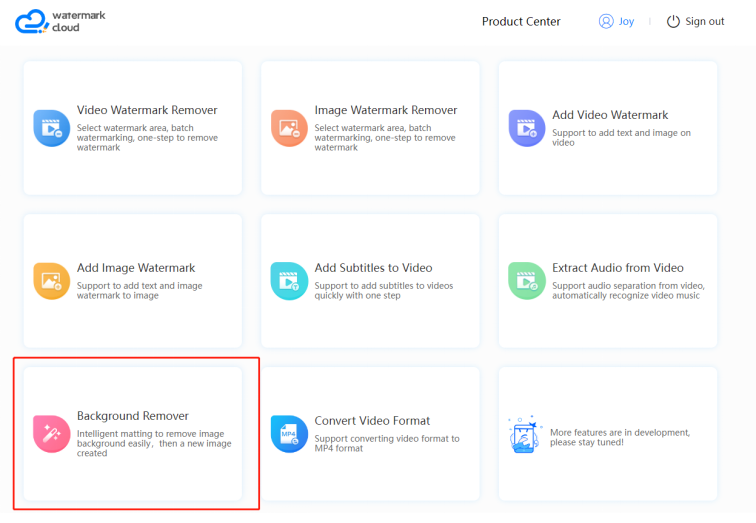
Step3: Upload Image with Background
Next, you can follow the prompts to upload photos in local files to the Watermark Cloud.
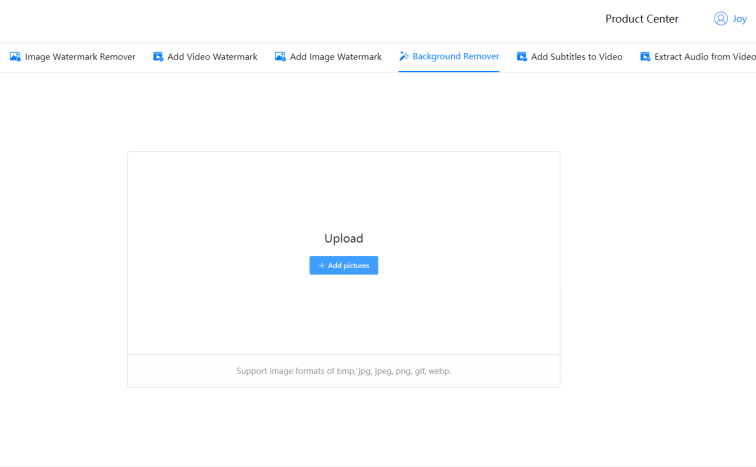
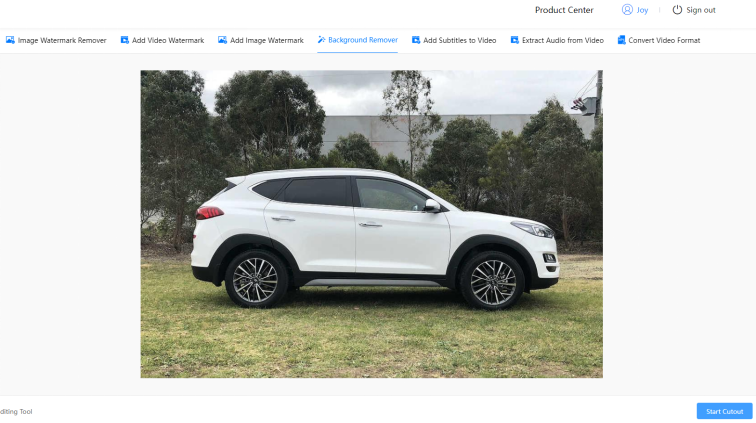
Step4: Start to Clear Background
After uploading the photo, you just need to move your mouse to click "Start Cutout", Watermark Cloud can help you clear background fast and easily.
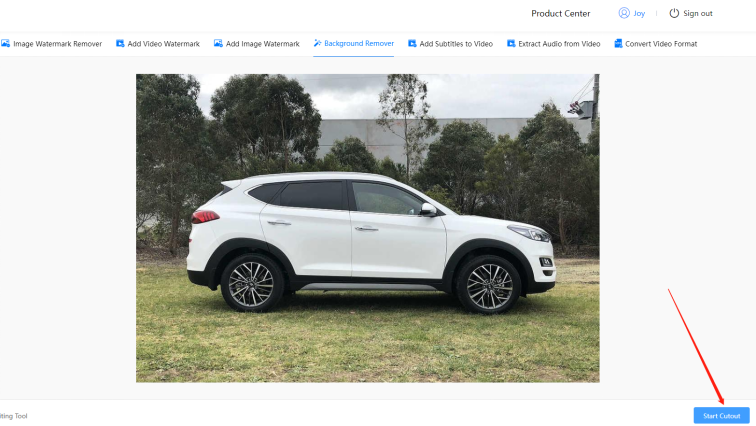
Step5: Save New Image
The Watermark Cloud will soon create a new photo for you, which will also be automatically saved in your local file.

Part Three: Conlusion
For those who need to edit pictures, or who are looking for good pictures to make PPT. The emergence of Watermark Cloud can solve most of the needs of users. If you need to, the Watermark Cloud can help you add some necessary text to make your photos more attractive. Of course, the most attractive thing about the Watermark Cloud is that it can efficiently clear image background. If you have the same needs, you can sign up for a Watermark Cloud account!







