There are plenty of reasons for anyone to want to completely remove background from gif. Photo editors apply the technique of background removal to eliminate any unwanted objects or items. This will make their work more compelling and professional. It also makes online products more visible and alluring to visitors. So many tools for doing so exist, including photoshop. However, most of these tools are so much stressing and time-wasting. Mind you the fact that you are forced to do it manually. With the advancement in technology, it is now possible to utilize intelligent algorithms that make it possible to identify and remove gif background online.
Disadvantages of using adobe photoshop to remove gif
One of the most popular gif background remover tools used in the past is Photoshop. The tool is effective but takes plenty of time. Photographers, 2D graphic users, and designers have experienced the hassle of using Photoshop for a long. It takes so much effort to define the contours of an object or even remove the image’s background. Other specialized GIF editors in existence require experience and plenty of time to perfect. Fortunately, now it is possible to remove gif background online.
Watermark Cloud Image Background Remover
A recommended gif background remover tool Watermark Cloud Image Background Remover will make your work so much easier. It is a highly effective tool that allows you to utilize numerous graphic effects that target pre-cleaned GIF images. The tool is specially tailored to meet the needs of photographers, graphic designers, and other users of 2D images. You can effectively remove background from gif with the use of this tool, and then choose other desired graphic elements to add to your GIF.
How to remove use background from GIF using Watermark Cloud
Removing GIF background is free and effortless with the use of this tool. Easily remove GIF background using Watermark Cloud Image Background Remover by below the simple steps:
Step 1. Launch the Tool and Choose the preferred GIF that you want to remove from the background.
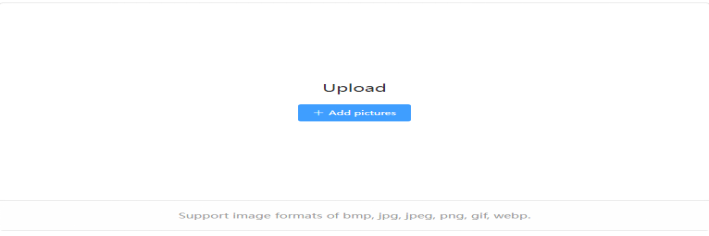
Step 2. Choose your preferred GIF processing options and then hit the process button.
After launching the tool, browse your pc or mobile device to upload your image. Choose start Cutout since we are removing the image background.
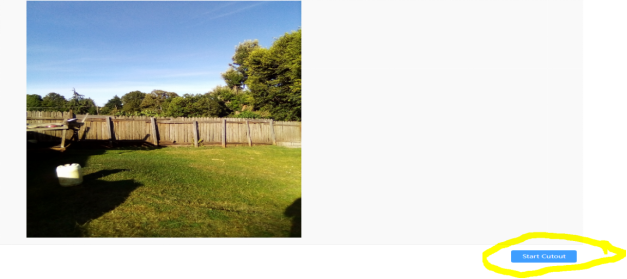
Step 3. The GIF with the background removed is generated.
Once the background removal is completed, a window pops out with two options. You can download the file or copy the link to get the output file or image.
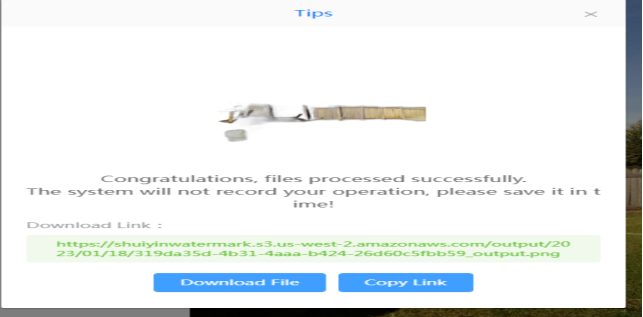
Step 4. Follow the download link to get your end product.
The outcome from the tool does not have a background as expected. A portrait of the image remains while maintaining the original quality.

Conclusion
GIFs are very popular these days for a reason. They are alluring and easily engage targeted audiences. On the flip side, you can easily turn off your audience if you use undesirable GIFs in your site or campaigns. With the new and sophisticated tool, the Watermark Cloud Image Background Remover your work becomes much easier when you want to remove gif background. The tool is both web and software-based and thus can work offline and online giving you more convenience. Try this today for an exciting experience.







