As a photographer, graphic designer, Creator, Videomaker, or any user of 2D images, at times you might want to add some effects or graphic details to the background of your GIF. In other instances, you might find some parts of a background to have contours or objects that are a total turn-off. In that case, an effective jpg background remover of objects is most needed. It is however not easy to get the desired outcome if you are using outdated tools to remove jpg background. Some of these tools are quite slow and require experience to use. You might also have to pay for them outright.
Watermark Cloud Background Remover to Remove JPG Background
With a jpg background remover online tool such as the Watermark Cloud Background Remover your work is now so much easier. You can now remove the background image on a GIF to make it transparent so that you can bring in your desired graphic effects. This highly sophisticated tool combines some intelligent algorithms that identify and iron out unwanted contours and objects on the GIF background.
The main benefit of using the tool is the fact that it is available as both web-based and software. If you choose the web-based version, then there is no need to download or install software on your PC or mobile device. You can use the tool to remove background from jpeg fast and effectively unlike other tools. The tool makes use of smart Artificial Intelligence technology hence guaranteeing incredible outcomes on your images and videos. It is capable of generating the best results without alteration to the original image or video quality.
Removing JPG Background Using Watermark Cloud Background
You can follow the following steps to remove jpg background using the Watermark Cloud Background Remover:
Step 1. Choose the preferred GIF that you want to remove from the background.
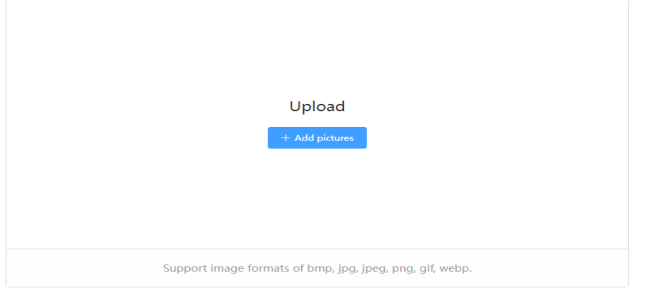
Step 2. Choose the GIF processing options and then hit the button.
In this case, we are removing the background of the image. We choose "start Cutout".
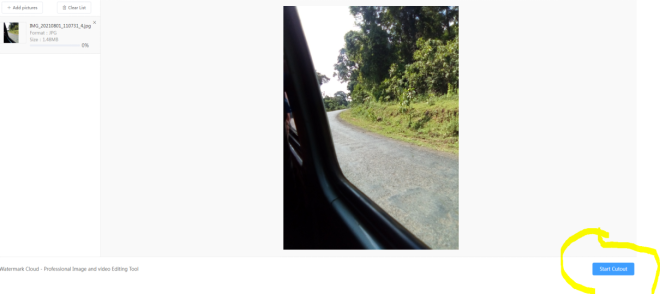
Step 3. The GIF with the background removed is generated.
Choose to download the file or copy the link to access the final output image.
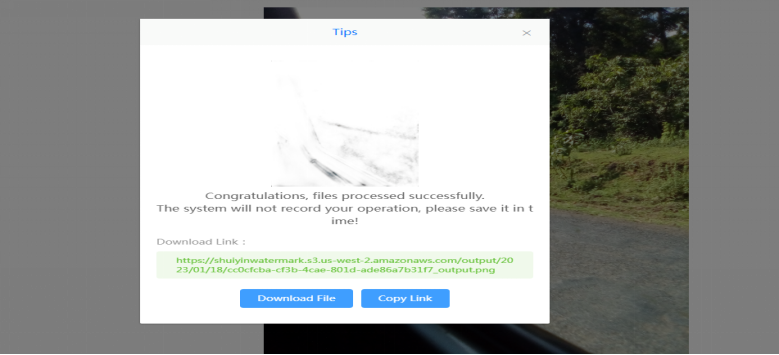
Step 4. Follow the download link to get your end product.
The final image does not have a background:
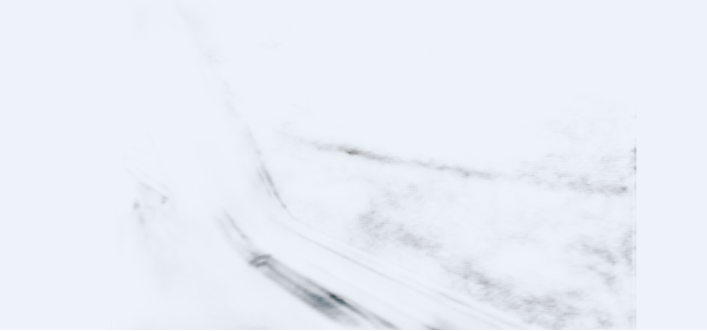
Watermark Cloud online service to remove jpg background
You can use the Watermark Cloud online service to remove background from jpeg. This will mean you need not install the software or application into your device. Simply upload your desired image or video into the tool then choose remove watermark. The system will automatically remove the Jpeg background. With this background removal functionality, the Watermark Cloud cuts out the background and retains only the object or portrait. This is done effectively without altering the original quality of your video or image.
Conclusion
It takes skill and experience to effortlessly remove jpg background. Fortunately, with the use of a jpg background remover such as the Watermark Cloud, things are much easier now. Anyone can now utilize the intuitive tool without even installing software or application on their mobile device or computer. More so, asides from being a jpg background remover online you can install the application or software on your PC or mobile if needed. The tool is both web and software-based.







