Images with a cluttered or distracting background can be challenging to view and can detract from the main subject of the image. Sometimes, the background may be completely unrelated to the subject, making it a significant distraction. When an image is used for a specific purpose, such as a product photo for an e-commerce website or a headshot for a business website, the background can be a problem.
Part 1: Watermark Cloud
Watermark Cloud is a photo and movie processing solution that integrates watermark management, image cutting, video editing and conversion into one. Thanks to powerful AI technology, it offers the biggest choice for producers, videographers and designers. This watermark management application is available as a Web-based online utility and PC software. Users aim to find it easy and simple to use, and because the page is so straightforward, even people without a technical background can pick it up quickly. Just three steps: Upload a picture or video, and with just one click, you can get the look you want.
Part 2:How to remove watermark through Watermark Cloud
Here are the step that how you can cut out photo background using watermark cloud
Step1: Visit Watermark Cloud fficial Website
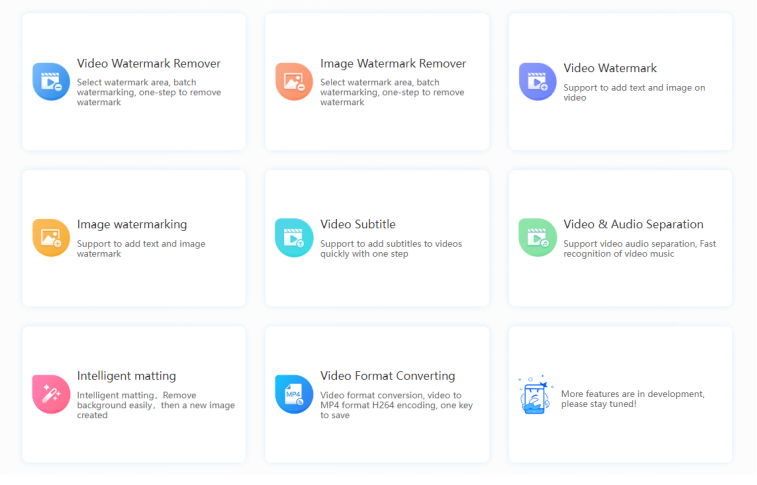
Step2: Click "Intelligent matting"
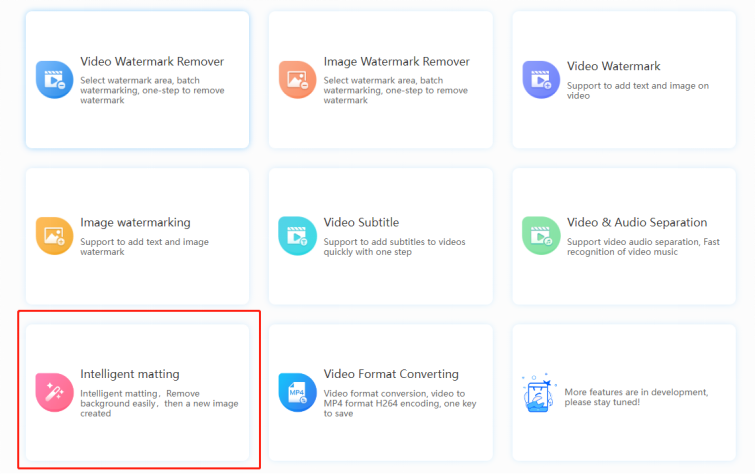
Step3: Upload Picture with Unwanted Background
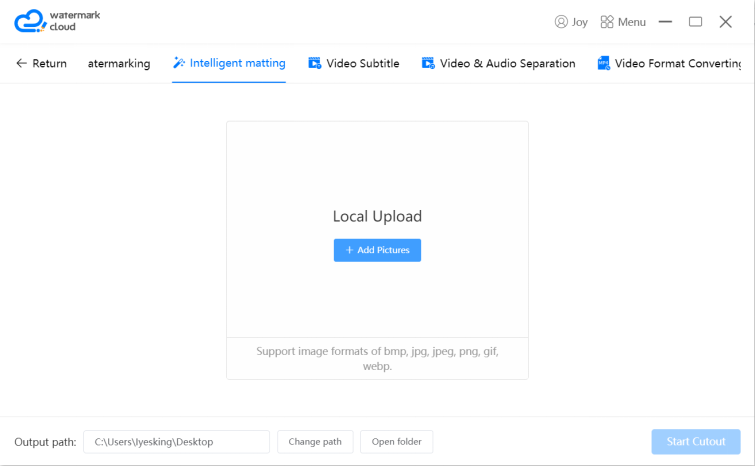
Step4: Click "Start Cutout"
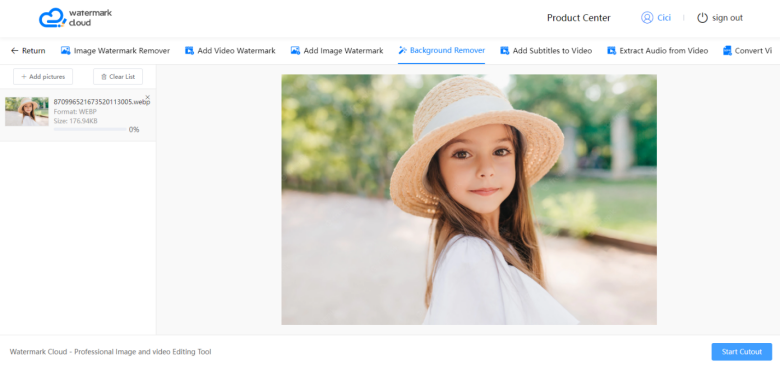
Step5: Save New Picture
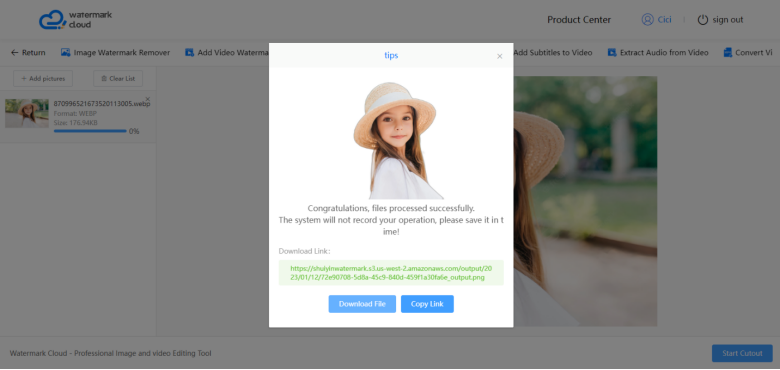
Watermark Cloud can instantly remove an image's backdrop for you, and this new image will be saved to your local file automatically as well.
Online background photo cutting tools are one of the best options that you can use to quickly and easily cut background out of photo such as watermark cloud. It can help focus attention on the image's main subject, make it easier to place the image on a different background, and improve the performance of the image on a website.
Part 3
Several solutions are available for removing watermark from images, including software or applications downloaded to your computer, phone, or websites that can remove watermarks online and watermark cloud is one of them.
Software and Applications: There are several software and applications available for Windows and Mac that can remove watermarks from images. Watermark cloud is also one of them which allow user to download their application.
Mobile Applications: Mobile apps are also available for iOS and Android devices that can remove watermarks from images. Some popular options include Watermark Remover, Watermark Photo, and Remove Watermark.
Websites that can remove watermarks online: Several websites allow you to remove watermarks online without the need to download any software or application. These websites typically allow you to upload an image and remove the watermark using an online tool. The website known as watermark cloud is used to cut out background watermark.
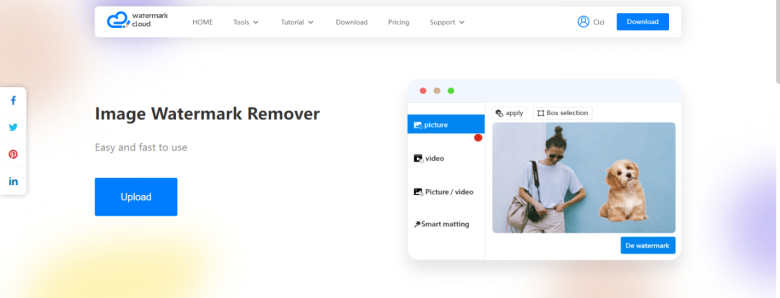
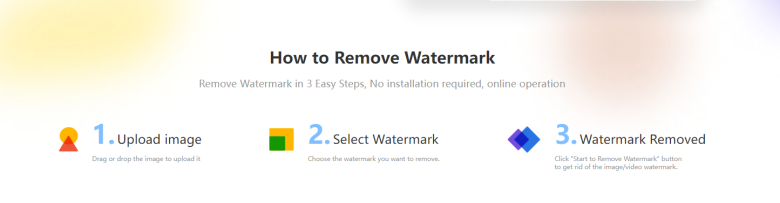
Advantages of using websites such as watermark cloud to remove watermarks online compared to using software or application:
Convenience: Websites that remove watermarks online are typically effortless to use and do not require downloads or installations. They can be accessed from any device with an internet connection and are ideal for quick and easy editing of a few images.
Cost-effective: Websites that remove watermarks online are generally free or low-cost, whereas software and applications can be expensive.
Compatibility: Websites that remove watermarks online are compatible with most devices and can be used on any operating system.
Part 4:Cutout Pro
Cutout Pro is an online tool that allows you to cut out photo background, also known as "cutting out" the subject. Some of its main features include:
· Automatic cut out photo background
· Manual Editing
· Batch Processing
· Support for different file types
· Output options.
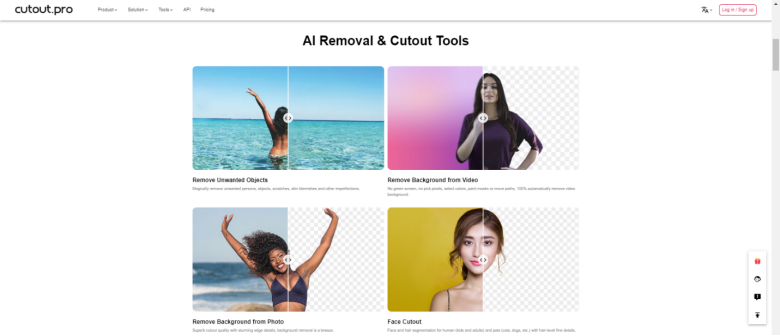
Some of the advantages of Cutout Pro include the following:
· High accuracy
· Ease of use
· Time-saving
· Variety of output options
However, as with every tool, Cutout Pro also have some disadvantages:
· It requires a stable internet connection, which could cause issues with large files.
· There are file size limits, so you cannot upload large images.
· It can be more expensive than other solutions available, especially if you need to process many images.
· It does not always provide the most accurate results for more complex images, especially for images with a lot of hair or fur.
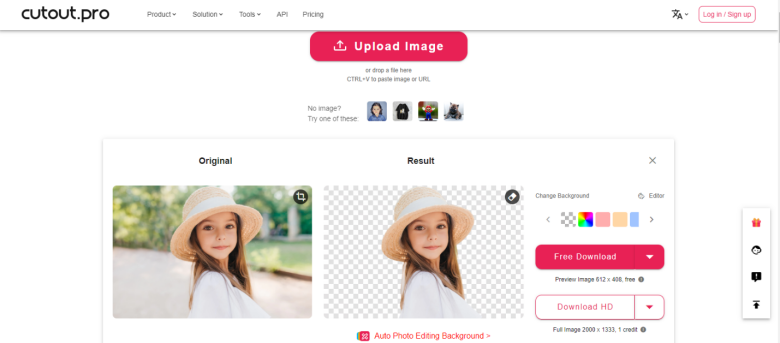
Cutout Pro is a convenient and effective solution for background photo cutting, but it may not be suitable for all image editing needs. It is best suited for professionals and businesses that process large numbers of images and require high accuracy. Still, it might not be the best choice for those who need to process a few images or have more complex images to process.
Part 5
There are many online tools available that can be used to easily cut out background of photo. These tools typically work by allowing the user to draw a rough outline around the subject of the photo, after which the background is automatically removed. Watermark Cloud is one of them which allow user to remove watermark from the background of image. Overall, these tools can be a convenient and easy way to edit photos and remove backgrounds without the need for specialized software or advanced photo editing skills and Cutout Pro and watermark cloud is one of them.







