Many people like to look at great pictures on some websites, and some of them save their favorite photos. But there's one problem: photo background is annoying, and many people want to delete it. This article will show you how to delete background from image fast and easily.
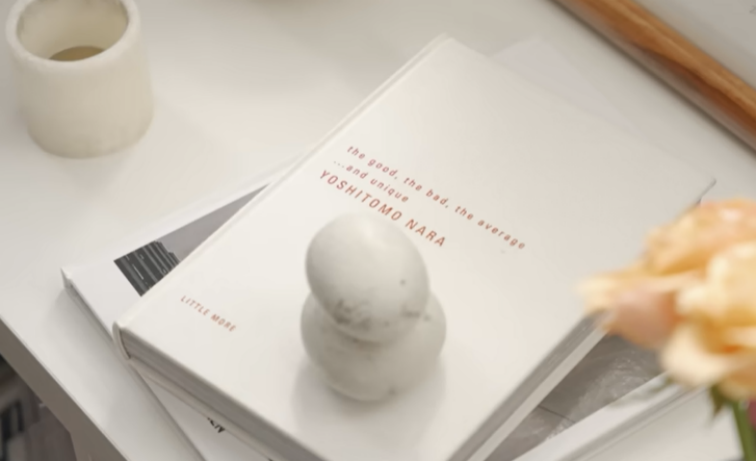
Part One: Watermark Cloud
Watermark Cloud is a very professional picture and video processing tools, its functions can meet the majority of the needs of many users. In addition to removing text, objects, people, or watermarks from an image or video, the Watermark Cloud also allows you to delete background from image. What's more, the Watermark Cloud can delete backgrounds in any format, including PNG, JPG and GIF.
Part Two: How to Delete Background
After carefully reading this tutorial, you can easily delete background in just five steps.
Step1: Visit Watermark Cloud Official Website
First you can go to the Watermark Cloud's official interface and click 'Upload', and the next interface will pop up.
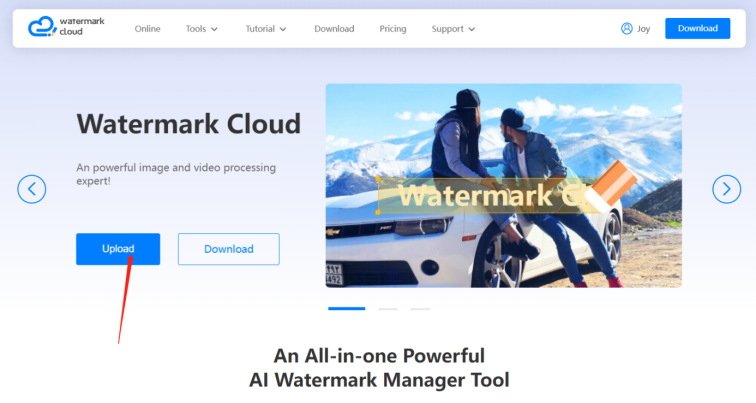
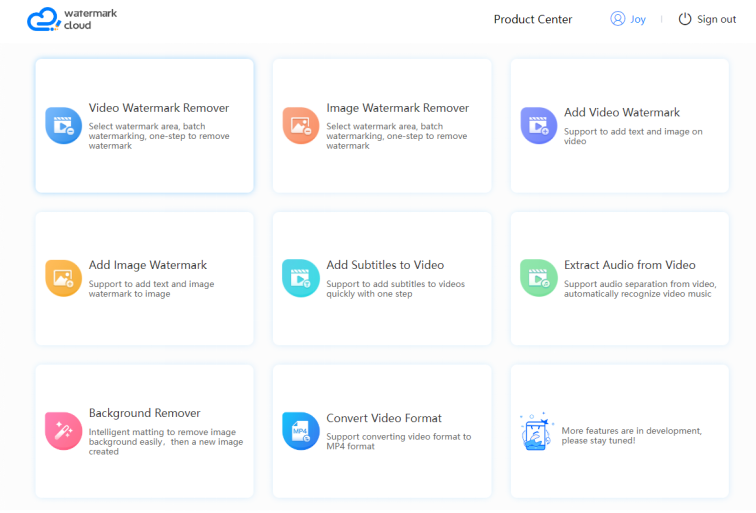
Step2: Click"Background Remover"
You will find that the Watermark Cloud is very rich in features, which can meet most of your needs. To delete background from image, you can click"Background Remover".
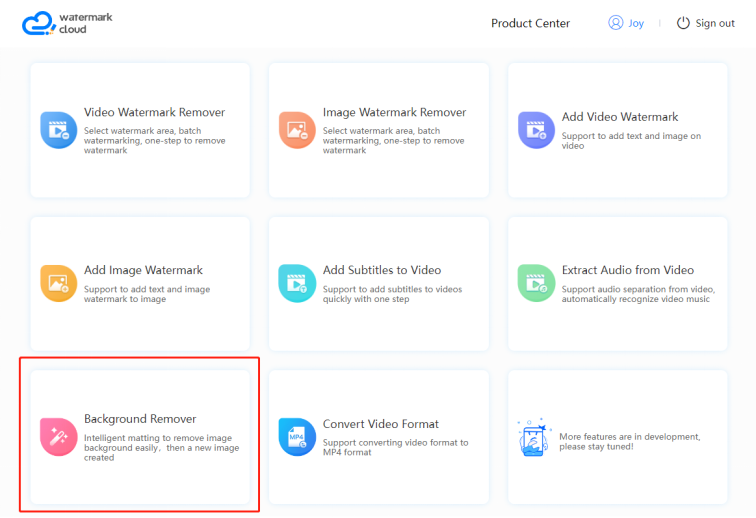
Step3: Upload Photo to be Edited
Next, you can upload images from local files to the Watermark Cloud.
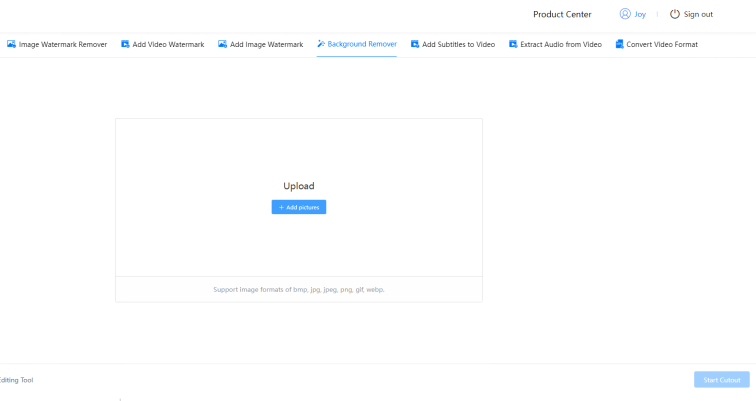
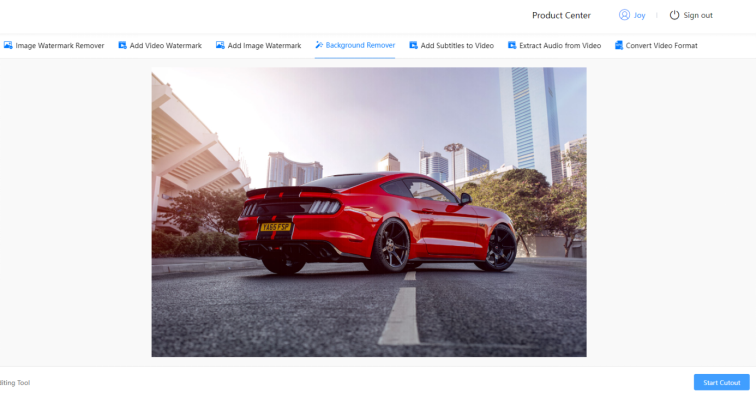
Step4: Start to Delete Background Online
After uploading the image to the Watermark Cloud, you just need to move your mouse to click "Start Cutout", and the Watermark Cloud can easily delete background from image for you.
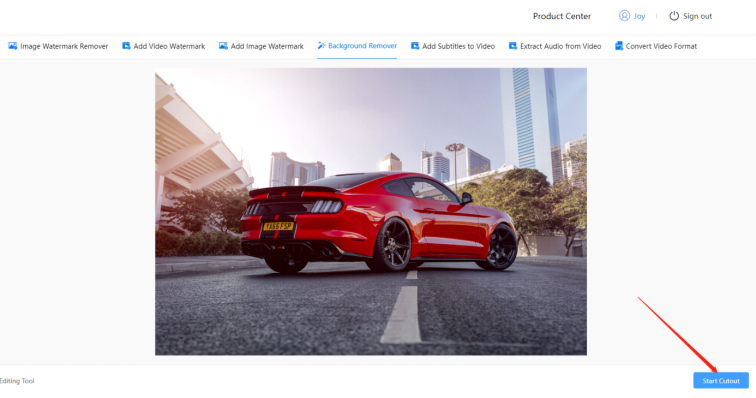
Step5: Create New Photo
One of the features of the Watermark Cloud is that the deleting efficiency is very fast. So, the Watermark Cloud can quickly create a new photo for you.

Part Three: Delete Photo Background
If you don't like a photo background, just upload the photo to the Watermark Cloud and follow the prompts, and it can easily delete the photo background online for you. The Watermark Cloud is so powerful that more and more people are signing up to edit photos.
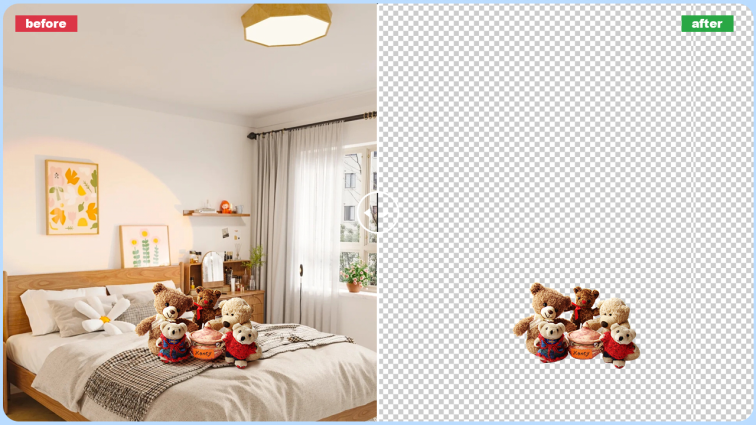
Part Four: Conclusion
If you also want to delete a photo background easily and quickly, you can turn to the Watermark Cloud to get rid of the hassle. However, it is important to note that the Watermark Cloud edited images can not be used for commercial purposes. Pay attention to maintain copyright or privacy oh! All in all, Watermark Cloud is worth your registration!







