In today's digital world, photos have become an essential component. High-quality images are essential for the development and success of many enterprises. Photos may define the firm, from promoting items to demonstrating marketing prowess. They frequently become the main tool used by customers to decide which companies or goods to buy. This is why giving images a distinctive touch is crucial. And a quick and efficient method to accomplish just that is by using a free online background remover.
Adobe Photoshop, which is relatively user-friendly but primarily a photo-editing program for experts who frequently want to deal with a huge number of images, is a common example. For casual users and amateurs who don't need all of Photoshop's powerful features, there are a number of free and affordable graphics and photo editors available. Comparing Adobe Photoshop to other photo-editing software, it is fairly expensive.
In this article, we will look at the pros and cons of using an online background removal tool for professional backgrounds. And will introduce you to a top-class background remover tool. So let’s get more specific.
Advantages of Background Remover
Time-Saving:
The potential of an online background removal tool to save time is its most alluring feature. It will take a lot longer to do this work with alternative picture editing software. In any case, you may do this work instantly with an internet program. A background removal tool will be perfect for you if you need to finish your task swiftly.
Saving Storage:
The majority of photo editing software consumes a lot of storage. Utilizing an internet tool eliminates the need to install any cumbersome software on your computer. This can reduce computer lag and free up storage.
Saving Money:
There are tons of free background removal tools online. Using an online background removal tool in this technique allows you to cut costs.
Watermark Cloud: Professional Image and Video Editing Tool
A professional online background removal tool is Watermark Cloud. With the use of AI technology, you can quickly remove text, logos, camera date stamps, and picture watermarks from images. In the interim, it supports JPG, JPEG, PNG, BMP, and other image formats without any issues. Most significantly, because of its simple interface, this excellent watermark removal doesn't require any experience with expert editing. You may now save this web tool to your bookmarks in case it becomes useful.
1. Import Image
Click the Upload Image button to add the picture.
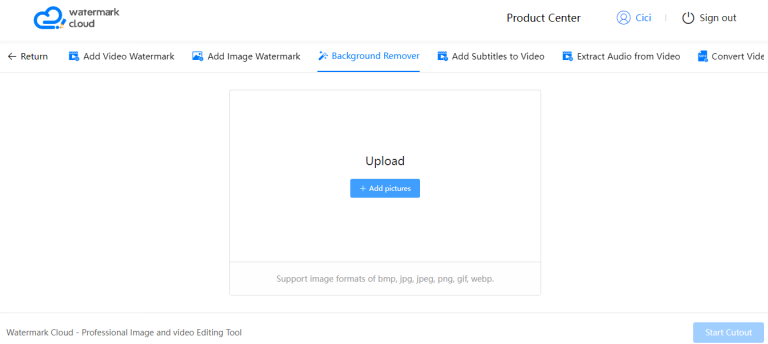
2. Click Start
Click the "Start to Remove Background" button, Watermark Cloud will intelligently identify the main part of the picture and remove the background.
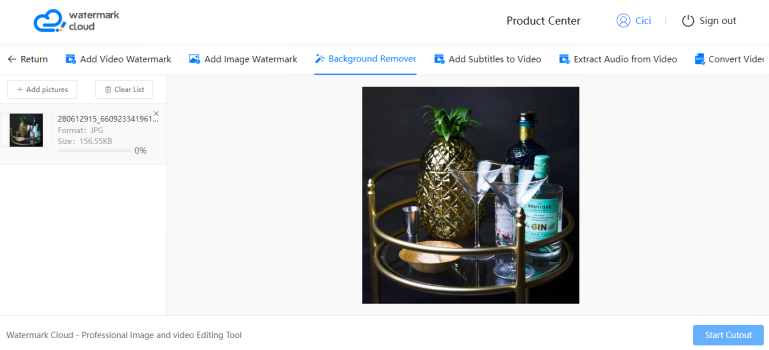
3. Successfully
Remove the unwanted background from the image automatically.
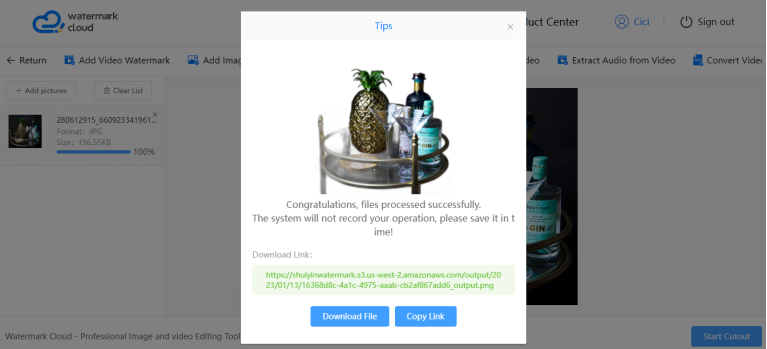
Conclusion
Only Watermark Cloud, one of the best free online background remover applications on the market, can offer a smooth background removal experience. Although it is easy to use, the outcomes are consistently top-notch. The speedier processing of photos with minimal human input is made possible by the application of AI technology. For companies that require thousands of high-quality photographs for a range of uses, this is particularly practical. The competitive rate is also fantastic, especially because you get to enjoy consistently excellent images.







