Video creators do not always shoot and make video from scratch. Sometimes they use YouTube and other video-streaming websites for research. Some of the videos they stumble upon have watermarks. They should not leave these in video clips and then claim total ownership.
In this regard, video makers should remove watermarks to avoid unnecessary litigations. Sometimes video marketers want to correct older marketing videos by removing logos and texts that viewers should no longer see.
Watermarks can sometimes cause distraction and annoyance. Viewers might skip viewing such videos, which can destroy marketing efforts. Video makers should remove text from video online to retain users and attract others.
How to remove text from video online?
Removing watermarks from your video clips is easy. You only need online-based software or a downloadable tool. Most people prefer online-based tools as they are user-friendlier and more convenient.
After loading your browser, search for your favorite watermark remover. After that, follow simple steps to delete unwanted texts and images from videos. Watermark removers include Watermark Cloud, Wondershare Filmora, Beecut, Media.io, etc.
Wondershare Filmora- What is it and how does it work?
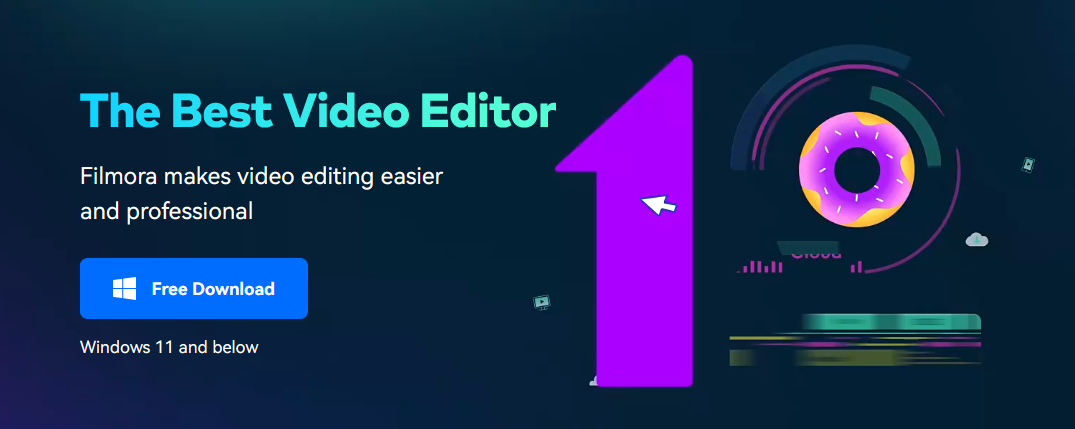
Wondershare Filmora is among the software options you will encounter when learning how to remove text in video online. Wondershare Filmora provides three ways to remove watermarks from videos.
First, you can blur the watermark using the Mosaic feature. Secondly, you can crop the video. Unfortunately, this method will remove a portion of the video and works if the watermark is in a corner.
Lastly, Wondershare Filmora allows you to replace the watermark via the Import Media feature. It means you will create a new watermark to cover the original one. Some users may not do this easily. Hence, Wondershare Filmora is not the best way to remove text from video without blur.
Watermark Cloud is the Best tool for removing watermarks online without blur
If you have not checked Watermark Cloud yet, you do not know what you are missing. Watermark Cloud is a brilliant video editor and converter with error-free results. You can expect the following benefits from it.
· One tool that does everything – Even if you only want to remove watermarks from videos, you can achieve more with Watermark Cloud. The tool provides a free AVI video converter, allowing you to upload videos as they are. You can also remove the background from photos and erase copyright details. If necessary to copyright your videos and photos, Watermark cloud allows you to add logos, audio, and texts.
· User-friendliest watermark remover – Watermark cloud is easy to understand and use. You do not require specific skills to begin using it. Besides, you use it directly online instead of downloading the software on a PC.
· Free to use – Not having money now is not a problem. Watermark Cloud’s free software version is good enough for watermark removal and other editing functions.
How to use Watermark Cloud to remove text from video online?
· Step One: Sign up and log into your Watermark Cloud Account
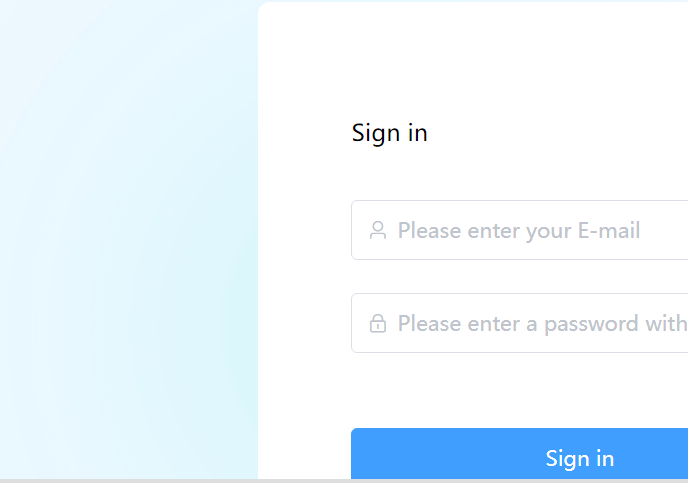
· Step Two: Click on the Video Watermark Remover
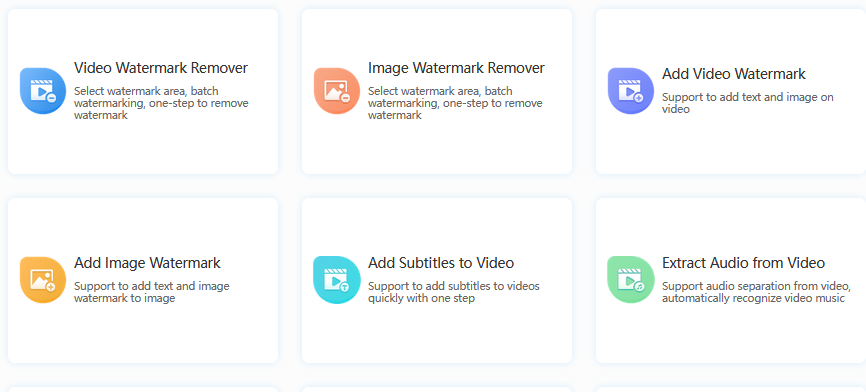
· Step Three: Choose Upload and wait for the process to end
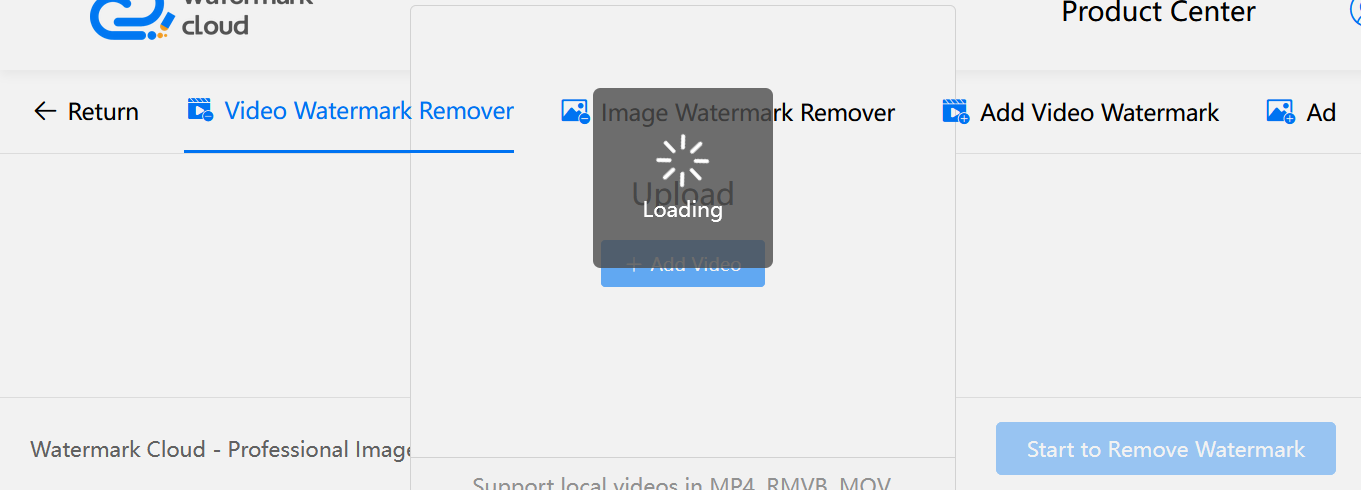
· Step Four: Click on Start to Remove Watermark.
· Step Five: Download a no-watermark video.
Conclusion
Watermark Cloud is your best choice if you want to successfully remove watermarks from videos. We have mentioned what you gain from it and how you can use it. Watermark Cloud is a tool worth trying regardless of your video editing knowledge. Check it out if you want to give your video viewers the quality they deserve.







