Many people like to download mp3 files from YouTube to listen to music. However, there are many mp3 downloader on the market are required to charge, which makes many users are very distressed. Users are looking for free YouTube mp3 converter. This article will introduce an efficient and free online mp3 converter ——Watermark Cloud.
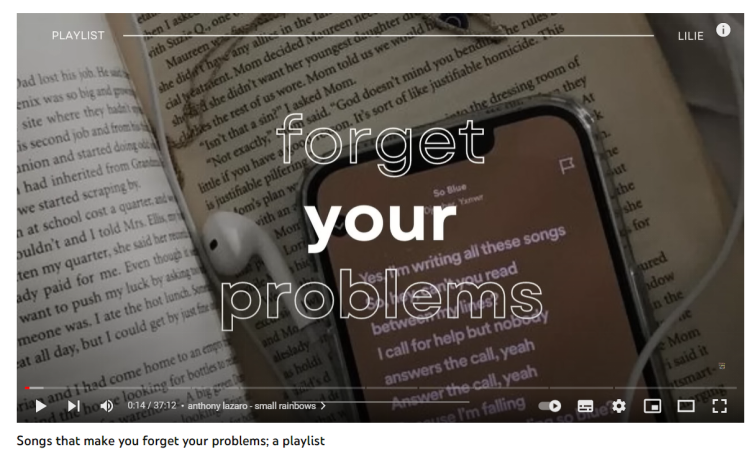
Part One: Watermark Cloud
Watermark Cloud is a very popular YouTube mp3 downloader, it has very rich features. It can help you remove watermarks in pictures or videos, and add text or watermarks to your pictures or videos. In addition, the Watermark Cloud can also help you remove the background of images or download MP3s.
Convert MP3 Online and Free
The Watermark Cloud can help you download MP3s from YouTube videos, which has attracted many users to sign up for it.
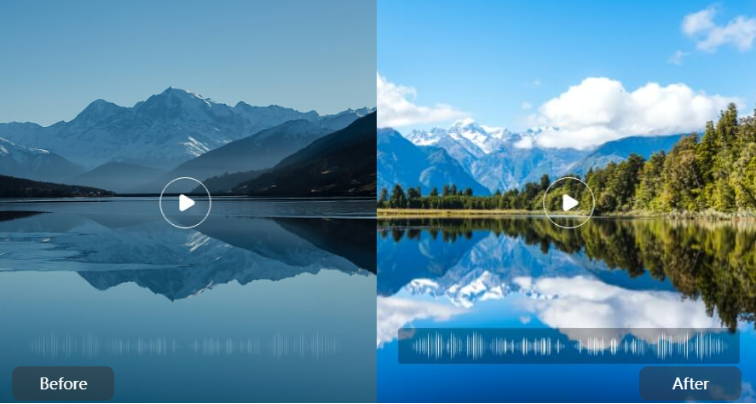
Part Two: How to Download MP3 Free
Watermark Cloud is a very efficient tool that allows you to download MP3s in just a few simple steps.
Step1: Visit Watermark Cloud Official Website
You can go directly to the Watermark Cloud's official web page and click 'Upload'. The next screen will pop up.
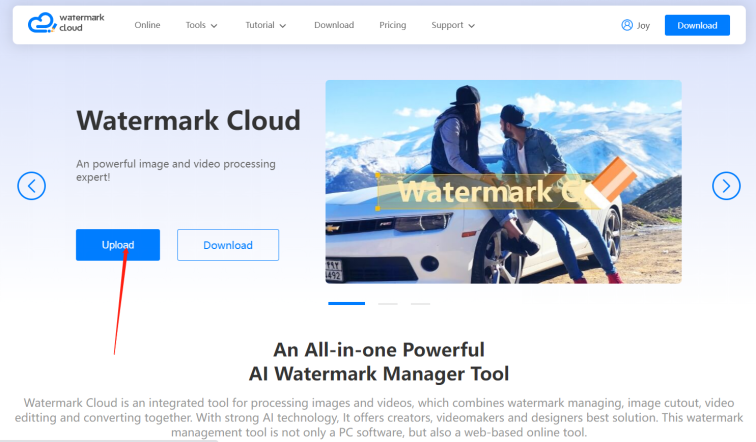
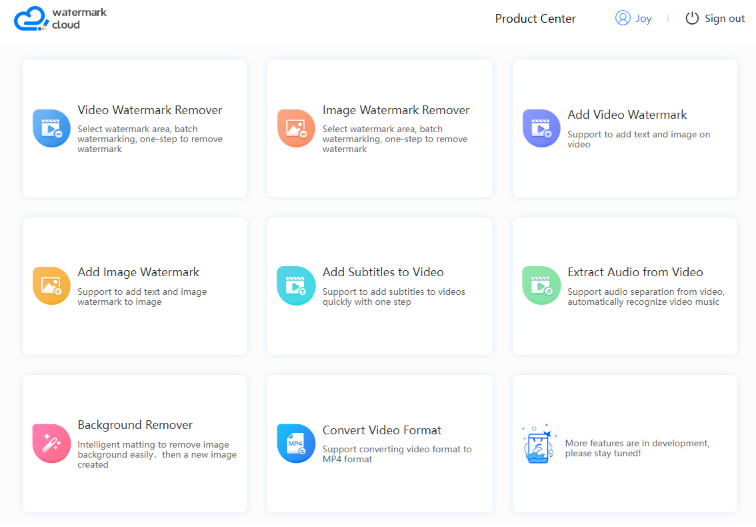
Step2: Choose"Extract Audio from Video"
Next, you can select "Extract Audio from Video" as prompted.
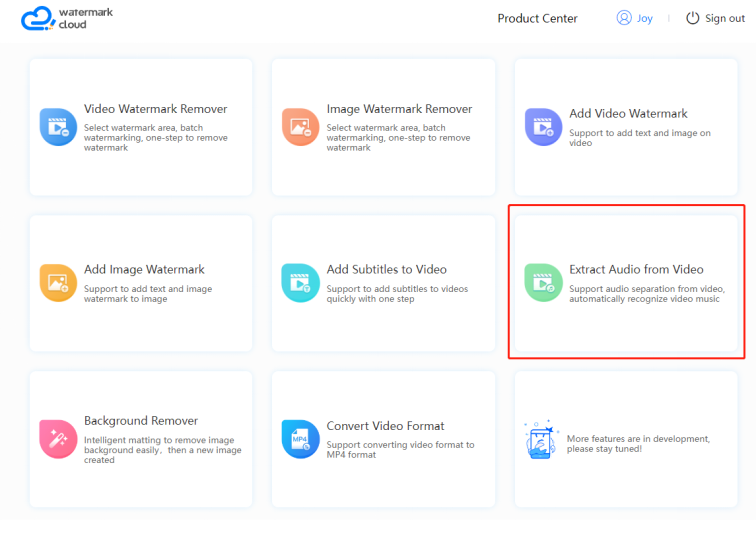
Step3: Upload YouTube Video
After selecting the specific feature instructions, you can click "+Add Video" to upload videos from local files to the Watermark Cloud.
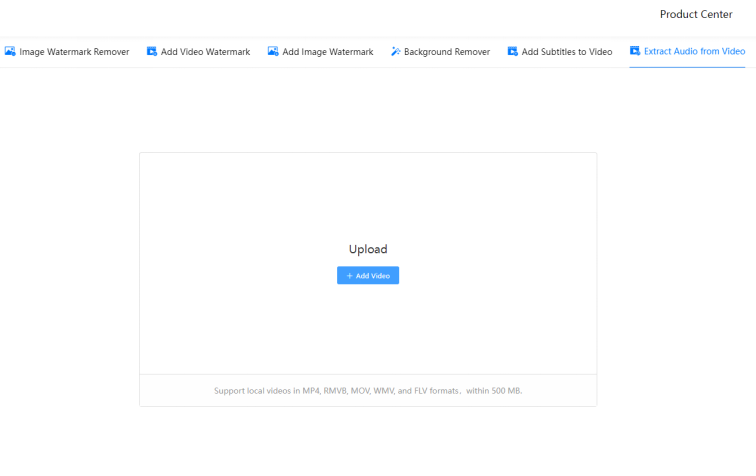
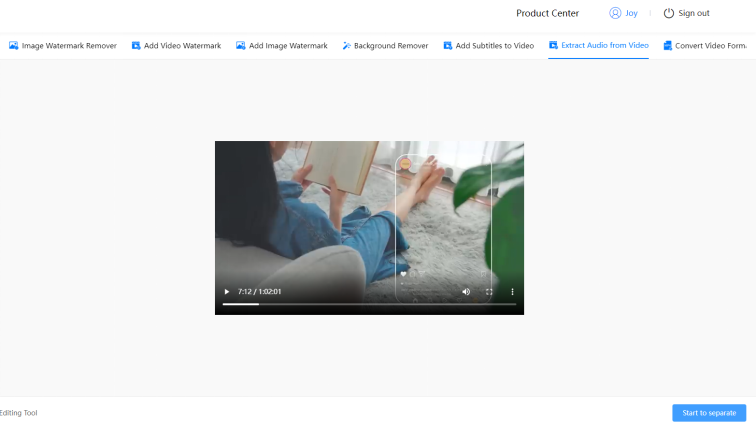
Step4: Start to Download
After uploading the video to the Watermark Cloud, you just need to click "Start to Separate" according to the prompt, and the Watermark Cloud can help you download the audio.
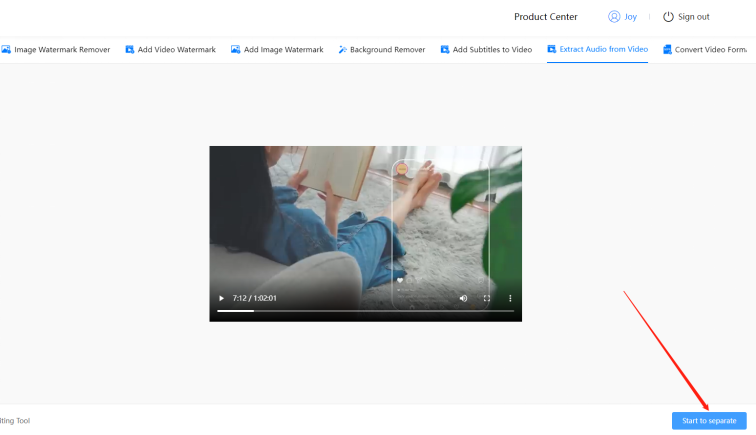
Step5: Save New MP3 File
Watermark Cloud efficiency is very high, it downloads mp3 very fast. And new mp3 files are automatically saved in your local files.
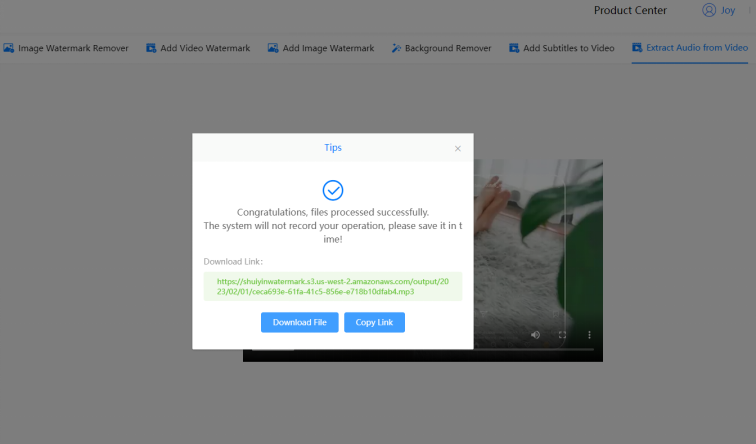
Part Three: Why do You Choose Watermark Cloud?
You can download mp3 files from videos using Watermark Cloud online service. This means that you do not need to install software or applications into the device. Simply upload the image or video you want to the tool and then select the feature you want. Users love that the Watermark Cloud does not degrade sound or picture quality.
Part Four: Conclusion
As a multifunctional photo and video editing tool, the Watermark Cloud function can solve users' trouble about pictures or videos. More importantly, you can experience the Watermark Cloud online without downloading any app. Sign up for Watermark Cloud as soon as possible to experience its free features!







