Instagram is a very popular social media. More and more people like to spend their leisure time on Insgram or share happy moments of their lives on Insgram. This means that instagram contains all kinds of videos. However, many people said they only wanted audio in their instagram videos. This tutorial will introduce you to the best instagram audio downloader: Watermark Cloud.
Part One: Watermark Cloud
According to the common needs of users, the Watermark Cloud can help you easily download iinstagram video' audio. In addition, the Watermark Cloud can also help you remove the image or video watermark, remove the image background or extract the audio in the video. Such rich features attracted a lot of Yo users to register the Watermark Cloud account.
Instagram Video to Audio Download
As the image below shows, once you upload insgram videos to the Watermark Cloud and follow the prompts, the Watermark Cloud can download audio files for you.
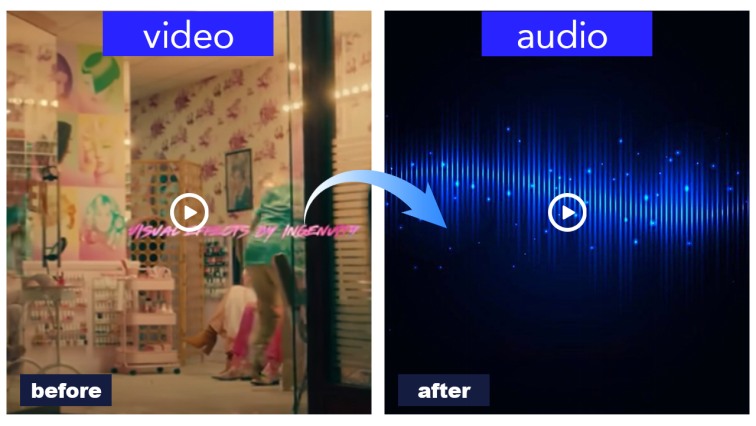
Part Two: Watermark Cloud's Advantages
1. Convenient
There is no need to download any app. You can directly operate online on the Watermark Cloud's official website.
2. Save time
The process of downloading audio using the Watermark Cloud is very fast, and it won't take you much time.
3. Smart
The Watermark Cloud is a mature technology that can help you download audio or remove watermarks with the help of AI.
Part Three: How to Download Audio from Instagram Video
Step1: Enter Watermark Cloud Official Interface
First, you can go directly to the Watermark Cloud's official interface. Then, click on Upload, and you'll see that the Watermark Cloud is quite feature-rich.
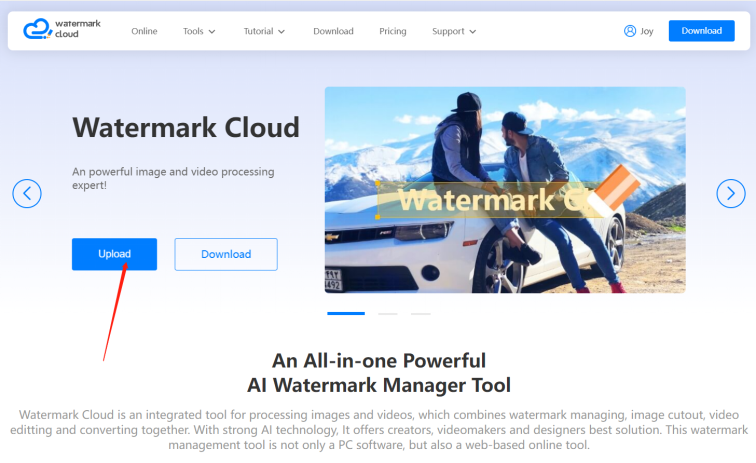
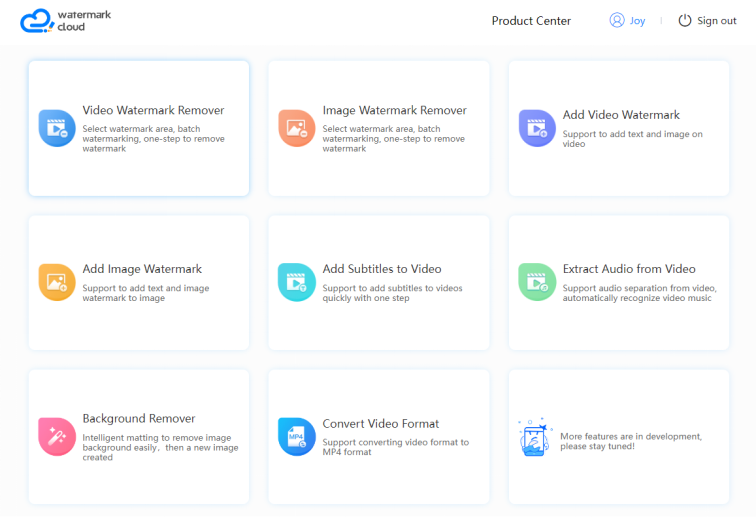
Step2: Click "Extract Audio from Video"
Next, you just need to click "Extract Audio from Video" to proceed to the next step.
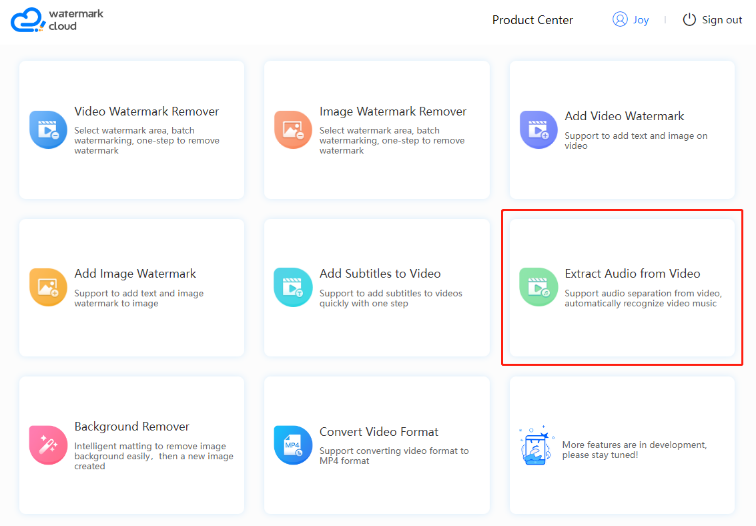
Step3: Upload Video to be Edited
You can then upload an insgram video from a local file to the Watermark Cloud.
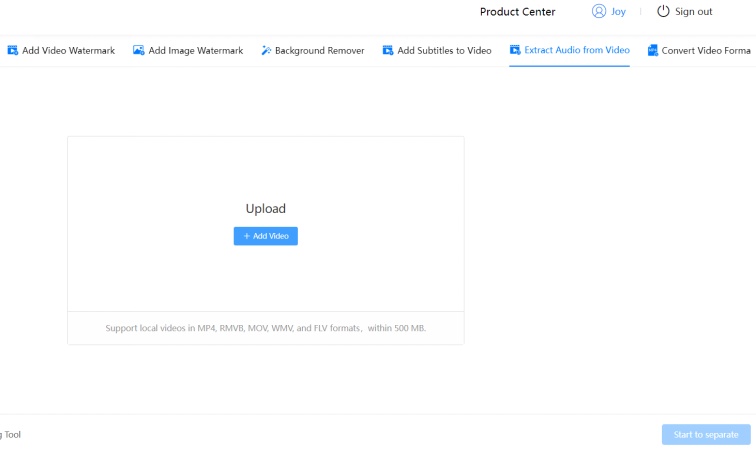
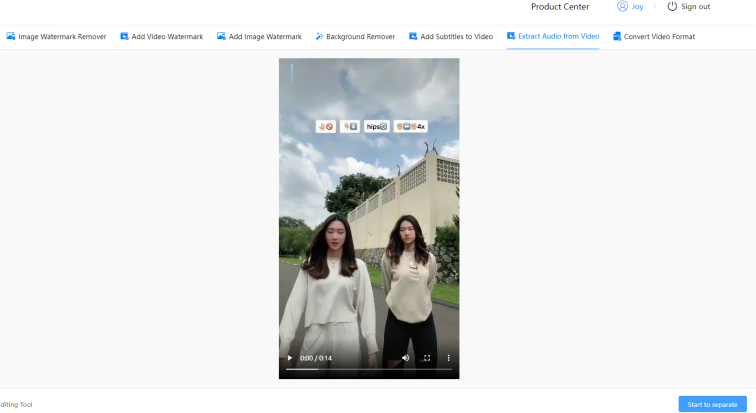
Step4: Start to Extract
You just need to move the mouse to click "Start to separate", Watermark Cloud can help you complete audio downloading.
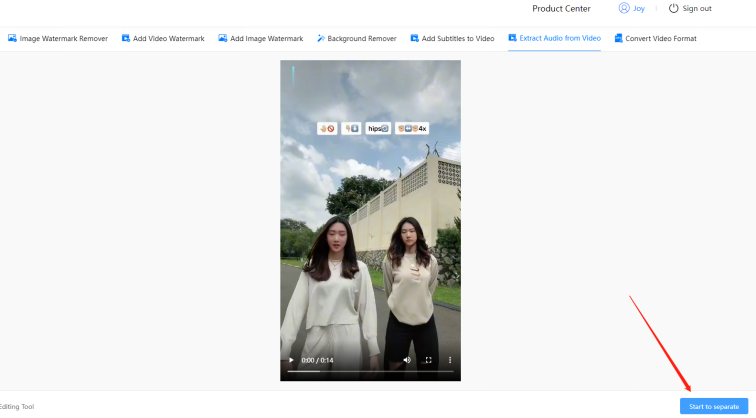
Step5: Save New Audio File
The Watermark Cloud automatically saves your audio file in a local file.
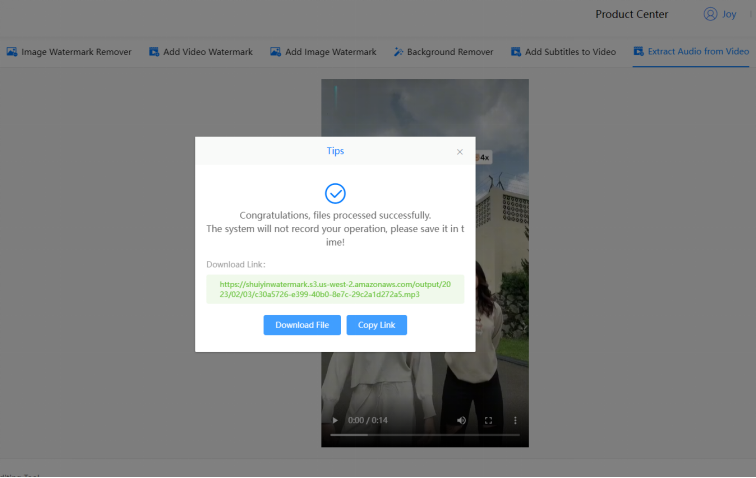
Part Four: Conclusion
I hope this helps you save audio of your favorite instagram posts so you can make better videos and explore your creativity more. Watermark Cloud is a very efficient tool that can help you edit pictures or videos better. If you have similar needs, please register a Watermark Cloud account!







