How do you usually edit videos? A lot of people edit videos to get the look they want. Therefore, more and more people have different needs for video editing, such as video cropping, video beautification and extracting audio from video. Therefore, an efficient video editing tool is particularly important. This article will show you two efficient ways to extract audio from video.

Part One: Watermark Cloud to convert Video to Audio
The first tool I'd like to recommend to you is the Watermark Cloud. This is a versatile video editor that can help you extract audio from video, add appropriate subtitles to the video, convert the format of the video, etc. Its many functions can meet the needs of many users, which attracts many users to register Watermark Cloud.
Convert Video to Audio
As long as you upload the video to the Watermark Cloud platform and follow the steps prompted, you can successfully convert video to audio.
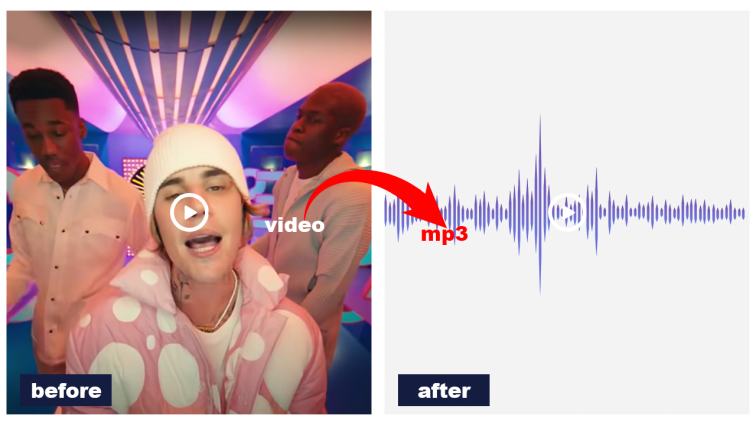
Part Two: How to Extract Audio from Video
Watermark Cloud is a very efficient audio extracting tool which can allow you to extract audio directly online. So, the whole process won't take you too much time.
Step1: Click "Upload" in Watermark Cloud Official Website
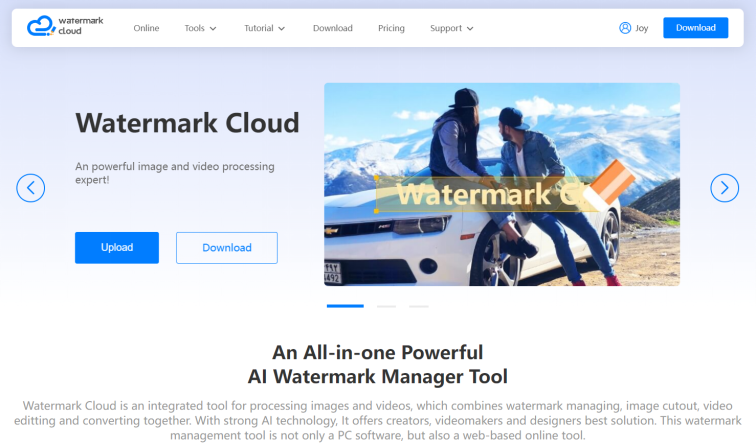
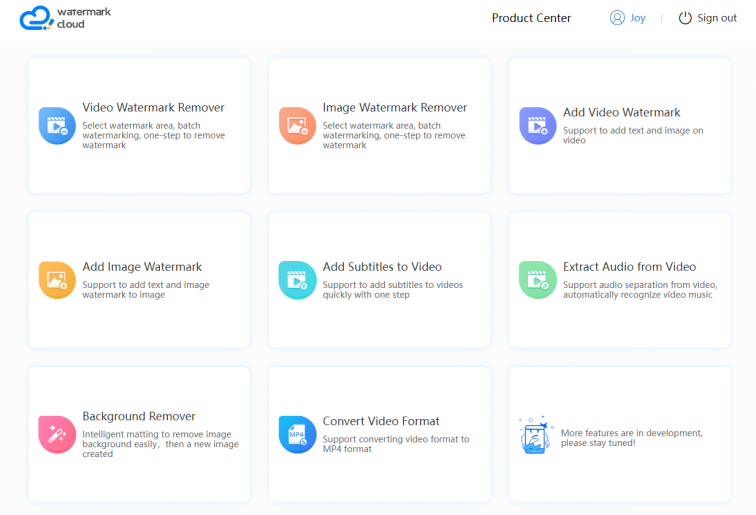
Step2: Click"Extract Audio from Video"
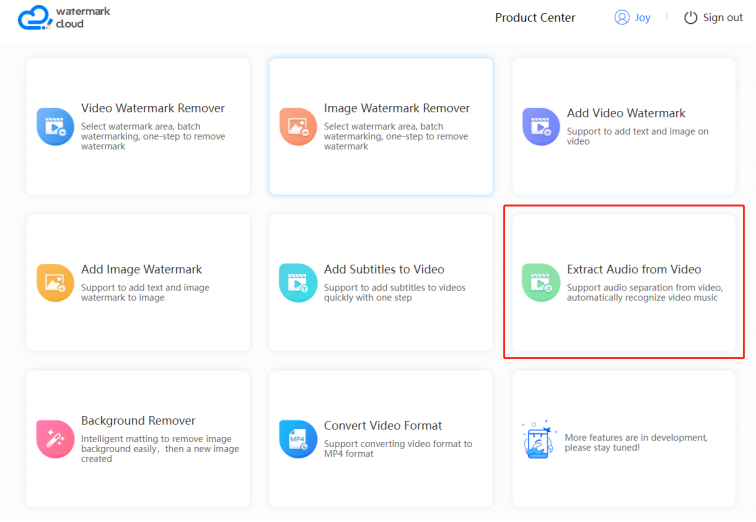
Step3: Upload Video to be Edited

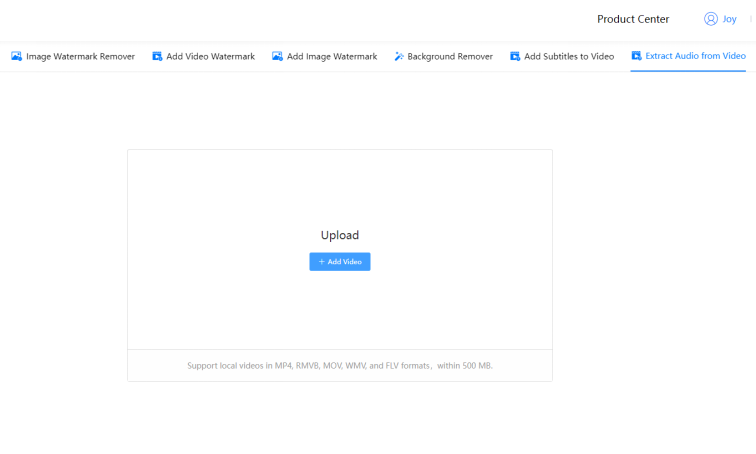
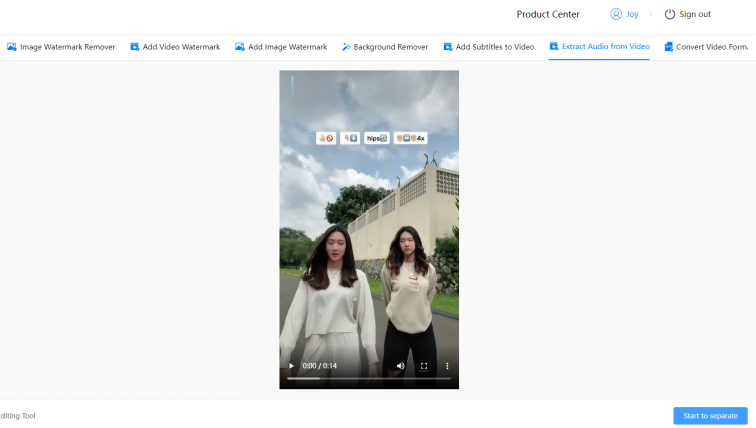
Step4: Click"Start to Separate"
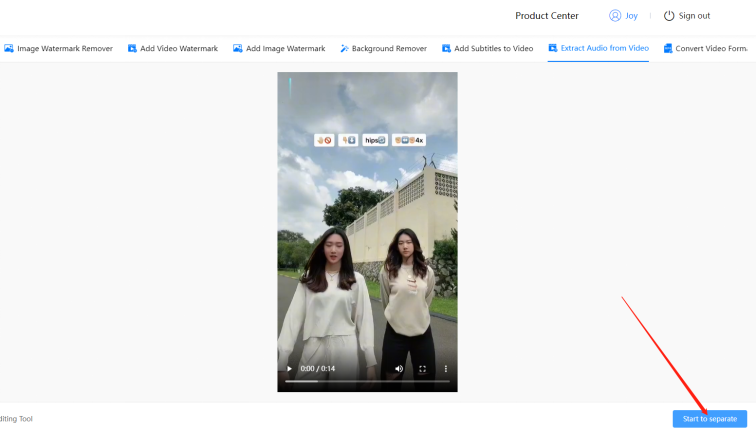
Step5: Save New Audio File
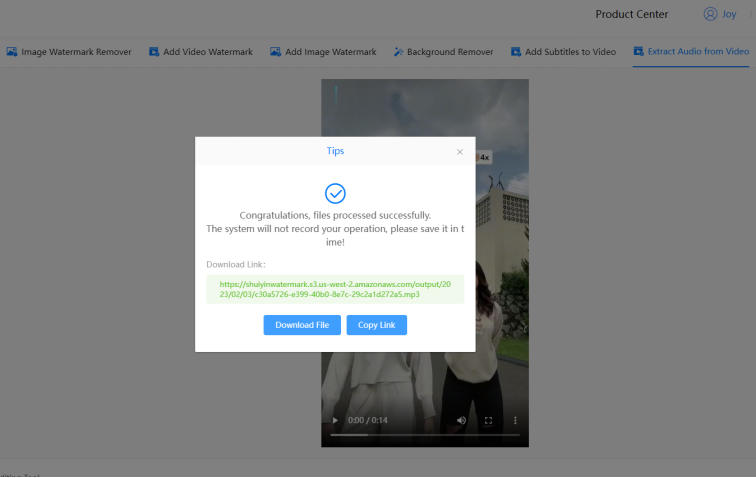
Part Three: Online Converter
In addition to the Watermark Cloud, Online Converter is also a very effective audio downloader. It is very rich in features, can meet many users to edit video or format conversion needs. Its advantages are as follows:
1.File Converter
Convert your video, audio, images, e-books and documents to another file format.
2.Unit Converter
Convert various units of measurement, such as weight/mass, length/distance, area, speed, temperature, timezone, time, volume/capacity, etc., and provide a free currency converter to calculate the current currency and foreign exchange rates.
3.Free to Use
This is a completely free service.
4. Simple
Without need to download and install any software, safer for you.
5. Convenience
You can access this online service from your PC or mobile anytime and anywhere.
6.Easy to Use
With a few mouse clicks, you can easily convert your files by yourself.
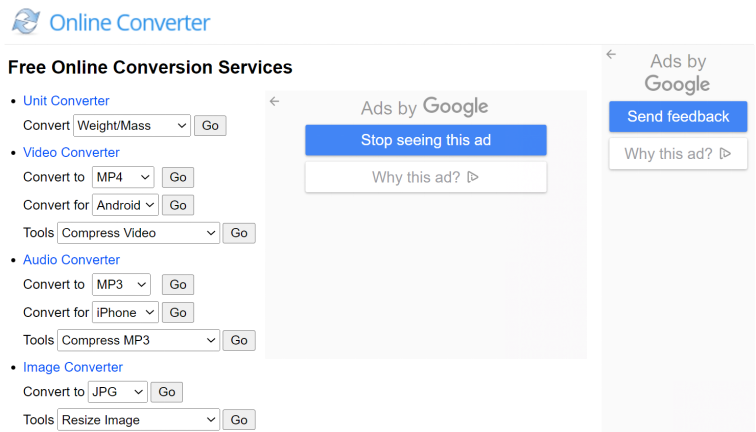
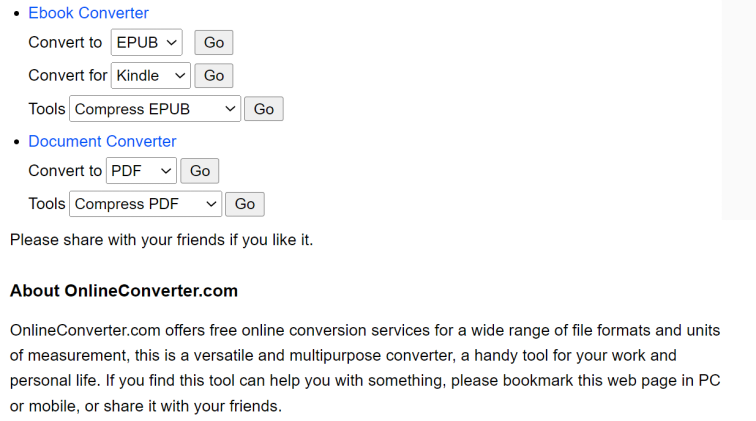
Part Four: Conclusion
Compared with Online Converter, the operation process of Watermark Cloud is simpler and its functions are more abundant. For pictures or videos, it can easily remove watermarks or unwanted text or objects. If you have the same needs, please register a Watermark Cloud account!







