More and more people like to spend a lot of their free time on TikTok browsing a variety of interesting videos. For favorite videos, many people prefer to save the video in a local file, which is very conducive to subsequent viewing. But many people shared online about the problem of videos watermarked with TikTok logo, which can affect feelings. So, this tutorial introduces you the popular TikTok logo remover, which can help you get rid of the logos or watermarks from your videos fast.

Part One: Watermark Cloud Watermark Remover
Watermark Cloud is a professional image and video processing tool, which has very complete functions. The Watermark Cloud can not only remove any watermarks in an image or video, but also remove the background of the image and extract audio files from the video.
Remove TikTok Logo from Video
If you find the TikTok logo in your video really annoying, you can upload your video to the Watermark Cloud. The Watermark Cloud can quickly help you remove it.
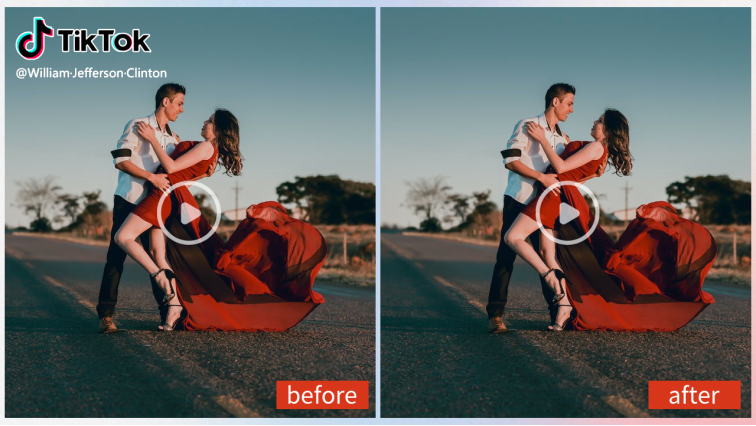
Part Two: How to Remove TikTok Logo from Video
Watermark Cloud's process of removing watermarks is very convenient and it won't waste too much of your time. And the Watermark Cloud doesn't degrade the video quality at all. Follow our steps and try it out!
Step1: Visit Watermark Cloud Watermark Remover
First you can directly go to the official interface, then click "Upload", and you will see the many features of the Watermark Cloud.
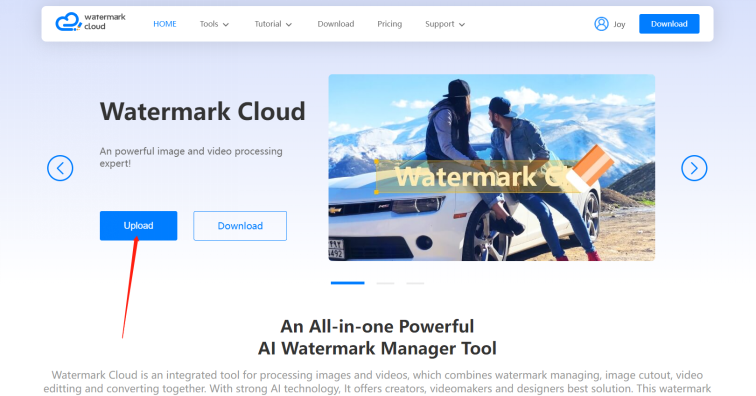
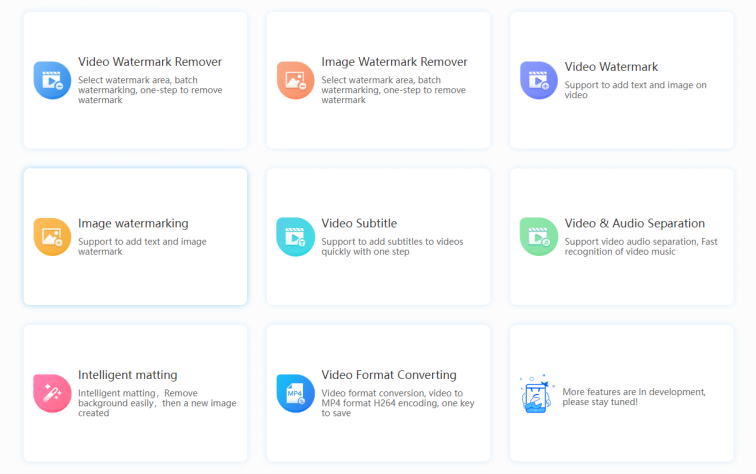
Step2: Click"Video Watermark Remover"
Next, you just need to click "Video Watermark Remover".
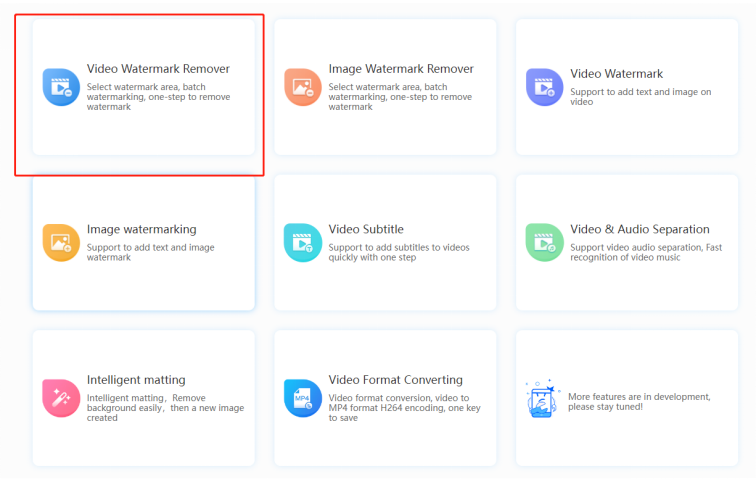
Step3: Upload Video with TikTok Watermark
Then, click "Add Video" and you can upload the video that you need to process from your local file to the Watermark Cloud.
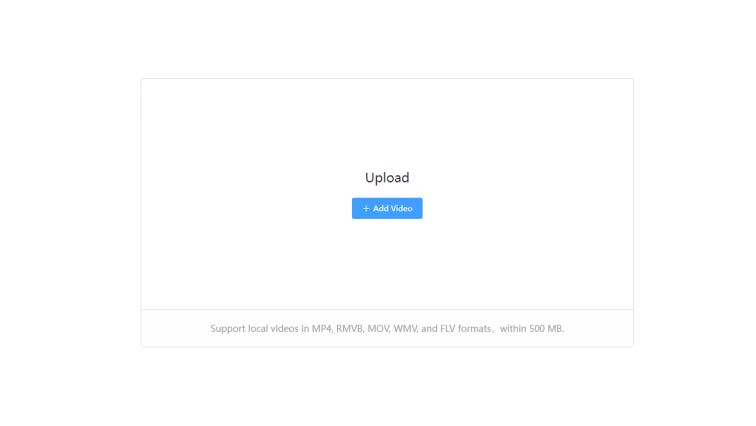
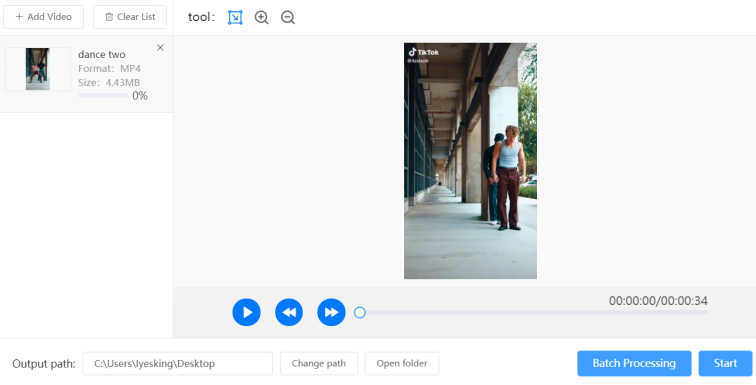
Step4: Select TikTok Watermark Area
After uploading the video, you can choose the Watermark Removal tool and then select the TikTok logo area.
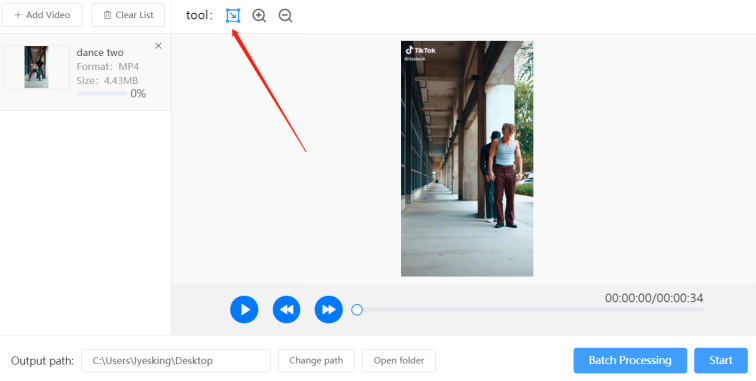
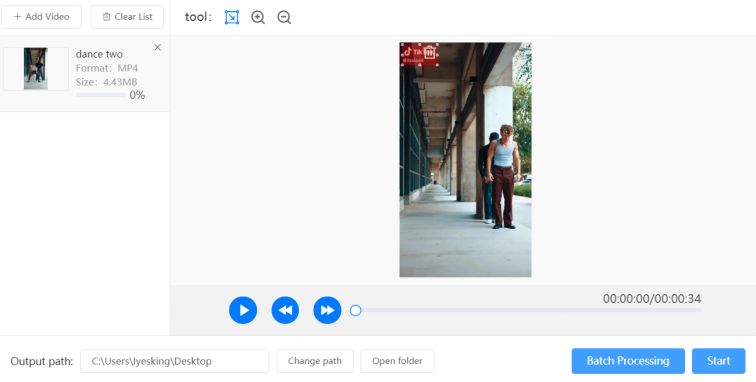
Step5: Start to Remove Tiktok Watermark
After TikTok watermark logo is selected, you need to move your mouse to click "Start". Watermark Cloud will help you quickly remove unwanted TikTok logo.
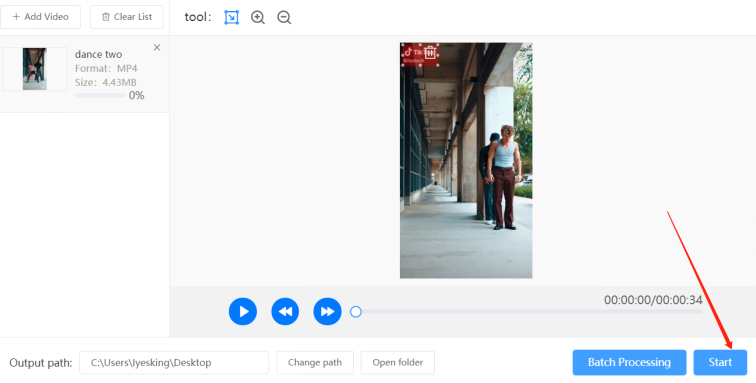
Step6: Download New Video
The Watermark Cloud will quickly get rid of the TikTok logo and create a new video for you.
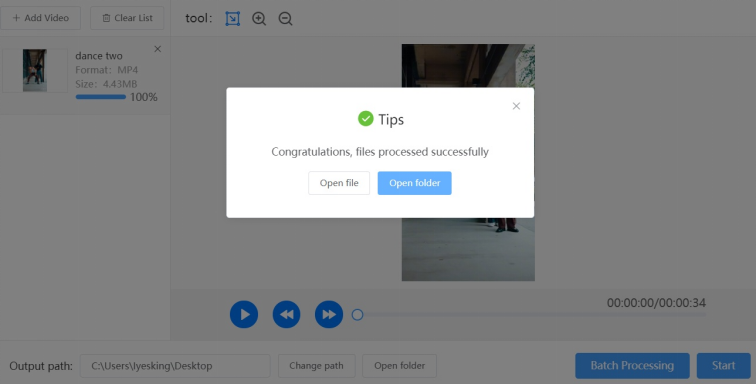
Part Three: Conclusion
Without the unwanted TikTok logo, you'll find your new video even more engaging. Watermark Cloud is favored by many users with its powerful functions. In addition to removing watermarks, Watermark Cloud can also add text, place, time or watermark to a picture or video. Watermark Cloud can help you edit the pictures or videos, please register to use it!







