TikTok is the most popular entertainment app, and many people enjoy watching amazing videos on it. You can learn how to cook, dance, do makeup and more on TikTok. As a result, many people want to save TikTok videos so they can watch them again and again. Many of us face the same problem: videos are watermarked with TikTok, which disrupts our visual perception. This post will detail how I quickly removed the TikTok watermark from my video.
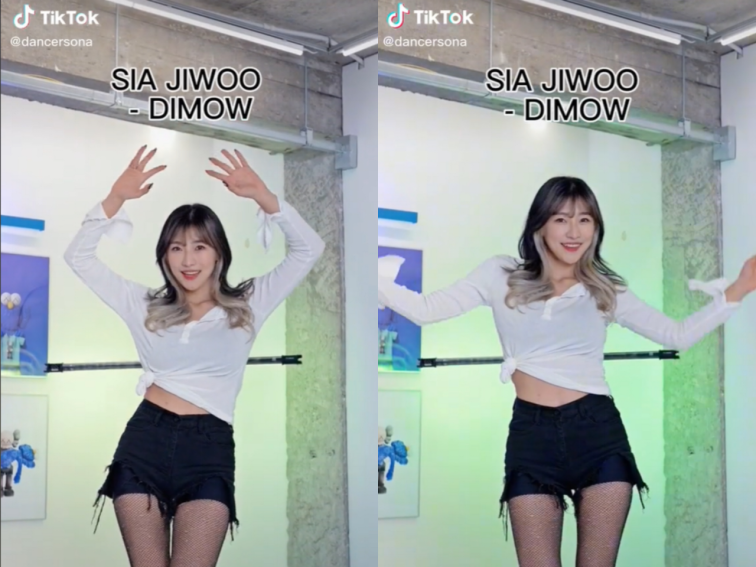
Part One: Watermark Cloud Watermark Remover
Watermark Cloud is a very efficient watermark removal tool, which can help us easily edit all kinds of pictures or videos. The Watermark Cloud can easily remove images or videos of watermarks, logos, objects or emojis.
Remove TikTok Watermark from Video
As long as you upload videos downloaded from TikTok to the Watermark Cloud and follow the article's tutorial, TikTok watermarks can be erased quickly.
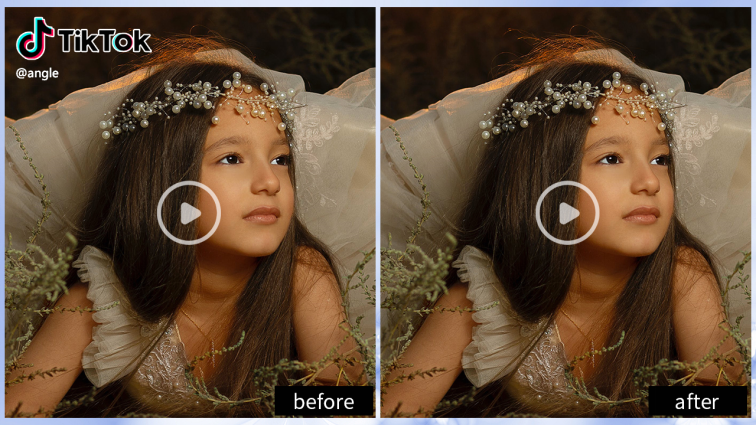
Part Two: How to Remove Tiktok Watermark from Video
Using the Watermark Cloud to remove watermarks takes just six steps, which won't waste your time at all. By following this tutorial, you are sure to easily learn how to efficiently remove watermarks.
Step1: Enter Watermark Cloud Official Website
After entering the official website of Watermark Cloud, you can directly click "Upload" to see the next interface.
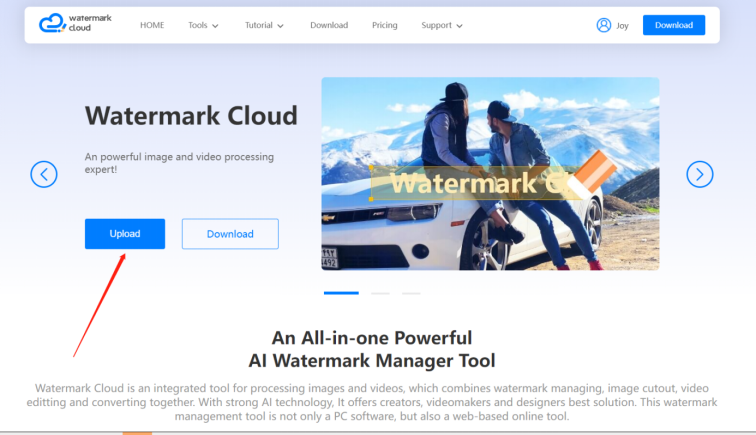
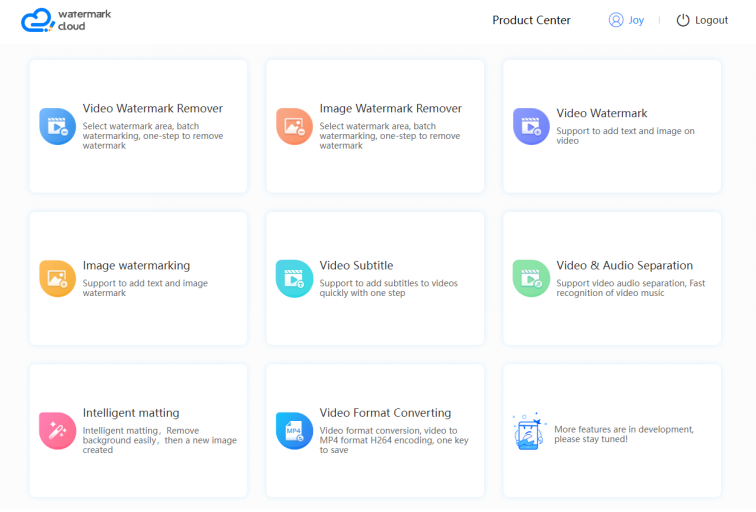
Step2: Click "Video Watermark Remover"
After viewing the functions of the Watermark Cloud, you only need to click "Video Watermark Remover".
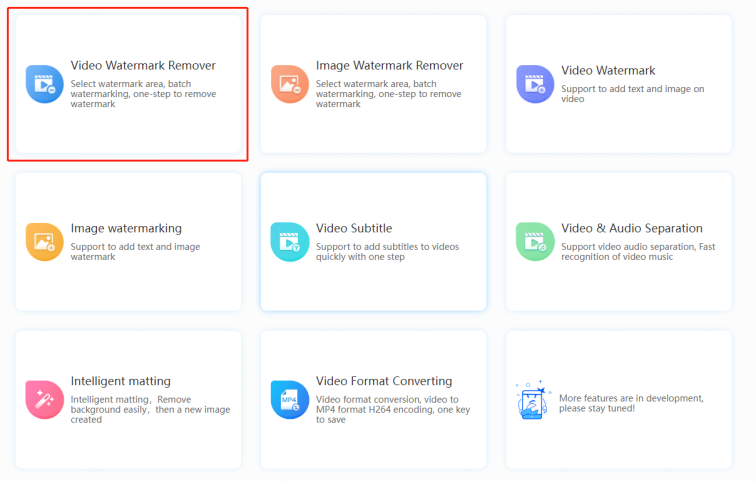
Step3: Upload Video with TikTok Watermark
Next, you just need to click "Add Video" to upload the video from your local file to the Watermark Cloud.
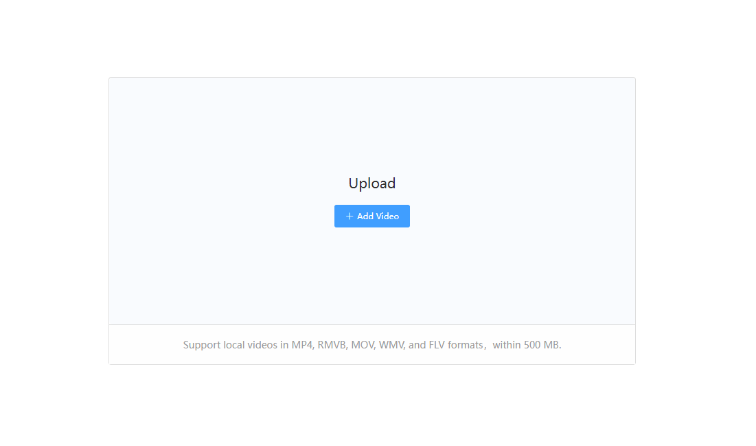
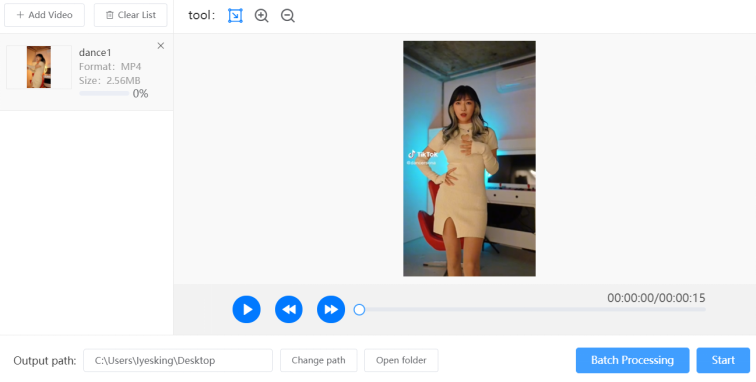
Step4: Select TikTok Watermark
After uploading the video, you can click the watermark removal tool. Then move your mouse to select the TikTok watermark.
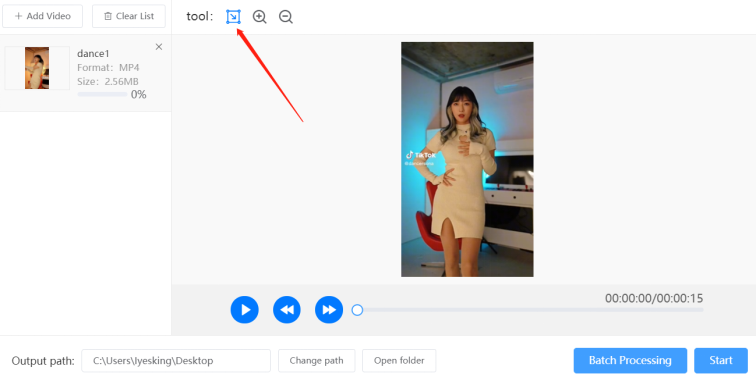
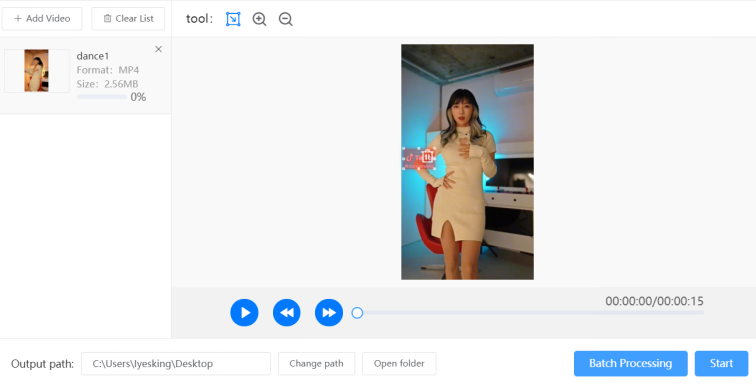
Step5: Start to Remove TikTok Watermark
After selecting TikTok watermark, you can click "Start" and the Watermark Cloud will help you remove the watermark from your video fast.
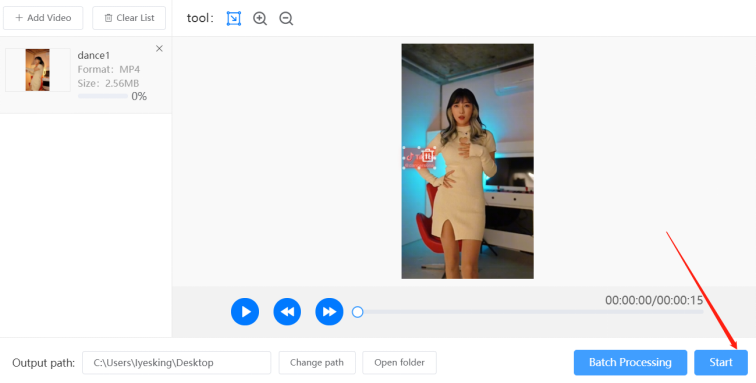
Step6: Create New Video
The Watermark Cloud removes watermarks very quickly, and the new video is automatically saved in your local file.
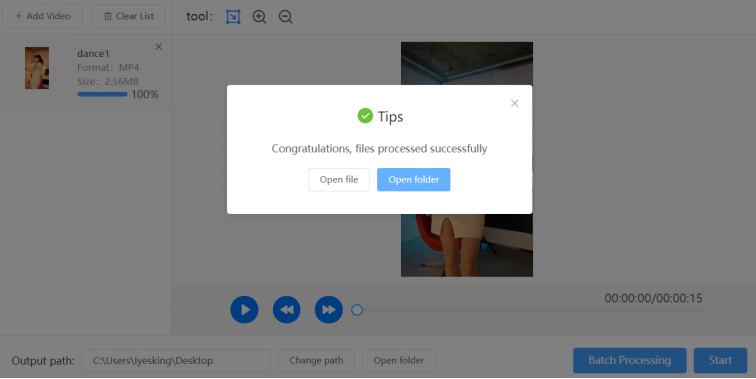
Part Three: Conclusion
Without the extra TikTok watermark, the new video is even more engaging. If you also want to experience such a magical effect, register an account of Watermark Cloud! It will save you from having to worry about the watermarks in your videos or images.







