Gone are the days when you needed to be an expert videographer and graphic designer to get the best quality videos and images. Advancement in tech with the use of AI now makes it possible for anyone to get their desired images and videos, both online and offline. You can install free background remover software or use an online platform to get the best results. One of the reasons to remove a background is the need to eliminate any unwanted objects or contours on an image. You might also need to add some graphic features to make an image more appealing and professional. Unfortunately, available removal tools tend to be slow, bulky, and less effective.
How to Remove a Background from an Image
There are two effective ways of removing a background from an image. First, you can remove background from image online free. This will mean doing so without installing software or application on your computer or mobile device. Secondly, you can install a free background remover on your computer or mobile phone. Either of these will make it possible for anyone to remove the background of the image.
The three popular solutions to remove background from image free include:
Adobe Photoshop
Remove.bg
Watermark Cloud Background Remover
Adobe Photoshop
This is the oldest background remover in existence. It is built as a tool for video editing, image editing, and composting.
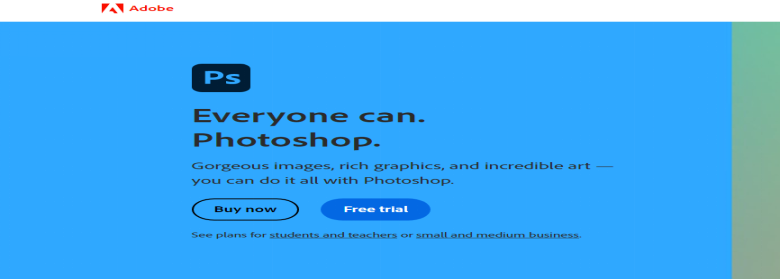
Advantages
· Easy to use interface.
· Highly customizable feature.
· You can erase or reverse mistakes by clicking Undo with Photoshop.
· Best suited for quick edits or touchups.
Disadvantages
· Requires too much time and resources.
· Possible to lose the original quality.
Remove.bg
This online software helps users to take out specific backgrounds and input their desired backgrounds. It utilizes intelligent AI that helps remove the image background, making it transparent and ready for use.
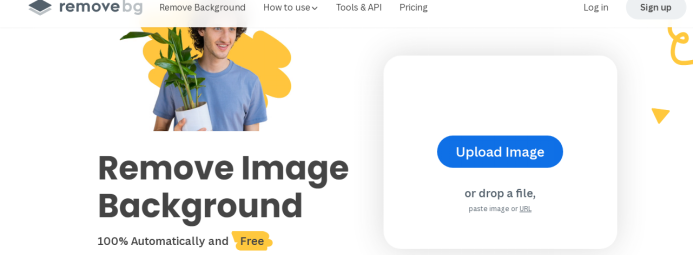
Advantages
· Online-based therefore no installation is required.
· You can use it without creating an account.
· Comes with plugins that can integrate with other removal tools such as WooCommerce, Photoshop, or Figma.
· Works on most devices including PC and Smartphones.
· Saves storage space on your PC or mobile device.
· Easy to access.
Disadvantages
· You cannot edit bulk images online.
· You need to be connected to the internet to use it.
Watermark Cloud Background Remover
This is both a software and online-based integrated tool for image and video processing. It utilizes high-tech algorithms that make it possible to remove, cut out, edit, or convert videos or images.
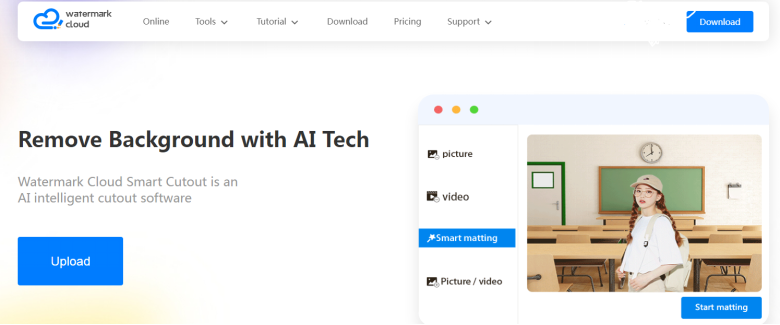
Advantages
· Installation is not required for anyone that prefers online-based applications.
· You can install the software for offline background removal.
· Uses strong AI technology that guarantees desired results.
· Intuitive technology that is practical for a newbie and professionals.
· It is free.
· Retains the original quality of the image or video.
· It is fast.
Disadvantages
· The online version may not be ideal for commercial use.
Conclusion
You can use these three tools to remove background from image free. Each of these tools is effective as a background remover and has its share of pros and cons. It is however worth mentioning that even though you can use the tools for free, more advanced versions of the tools come with their pricing. You can find out more about them and what they are capable of doing.







