Because people don't have a good way to get rid of the background in the photos, many people will feel worried because of the disorderly photos. There are many tools to cut picture background on the market, but there is no special tool for erasing the backgroud of pictures. This article will introduce a very popular image editor to cut picture background: Watermark Cloud. As long as you read this tutorial carefully, you can easily cut background out of photo.

Part One: Watermark Cloud Background Remover
Watermark Cloud is a very professional image and video processing tool. It has very rich functions, including removing image watermark, cutting photo background, and extracting audio in video. Watermark Cloud has attracted a large number of users to experience.
Cut Picture Background
As shown in the following figure, as long as you upload the image to be edited to the Watermark Cloud and follow the steps in the tutorial, you can successfully cut the photo background.
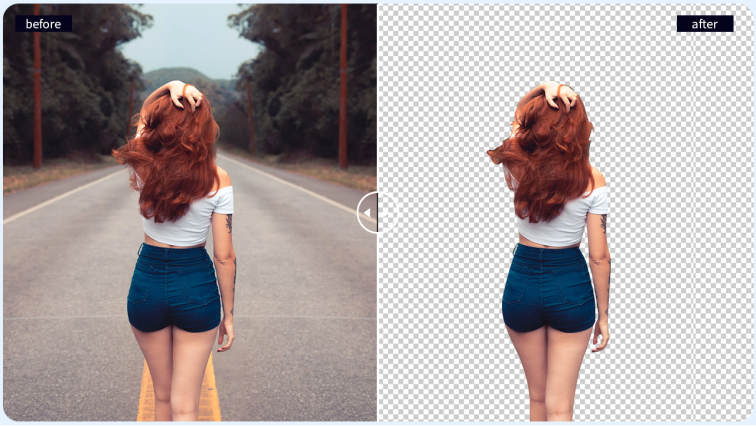
Part Two: How to Cut Photo Background
The process of using Watermark Cloud to remove image background is very simple, which won't waste too much time. With its high efficiency, Watermark Cloud has attracted many people to register.
Step1: Visit Watermark Cloud Official Website
First of all, you can directly enter the official website of Watermark Cloud and click "Upload" to see the various functions of Watermark Cloud.
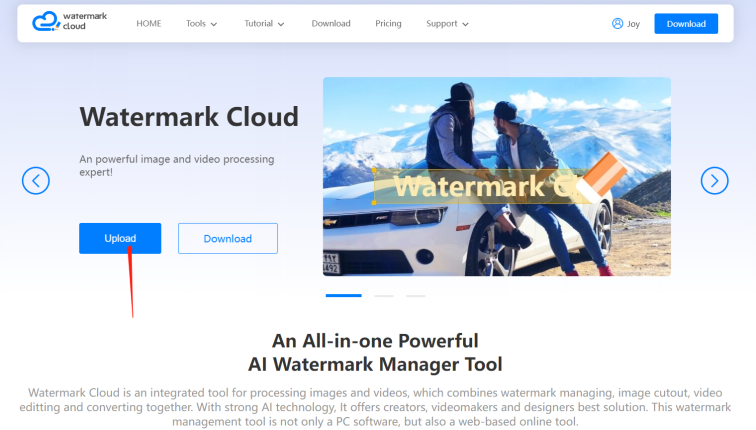
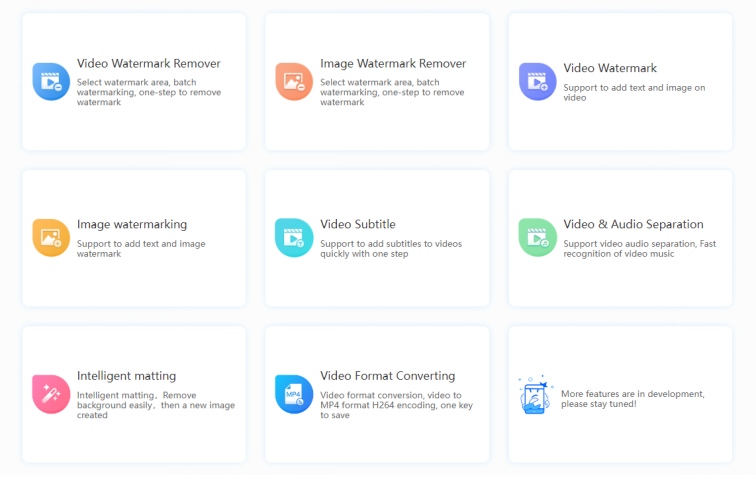
Step2: Click "Intelligent matting"
Next, you just need to click "Intelligent matching".
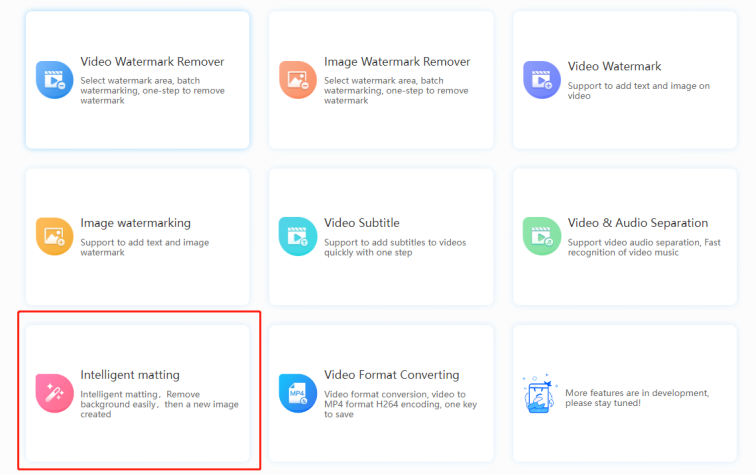
Step3: Upload Picture with Unwanted Background
Next, you just need to click "+Add Pictures" to upload the picture to be edited in the local file to the Watermark Cloud.
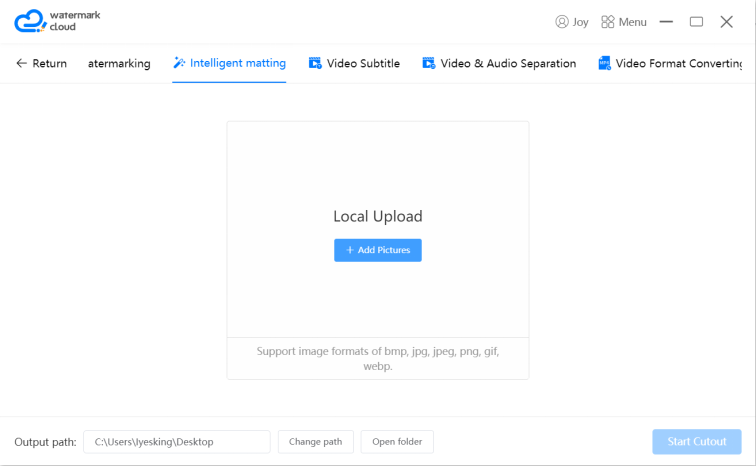
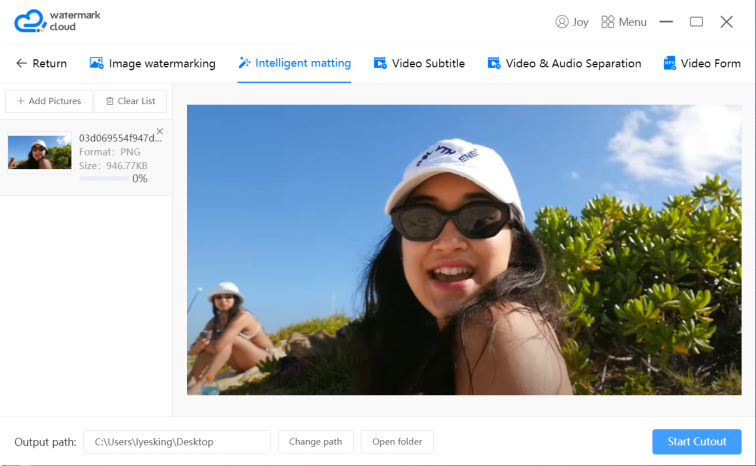
Step4: Click "Start Cutout"
After uploading the picture that needs to cut picture background, you just need to move the mouse to click "Start Cutout".
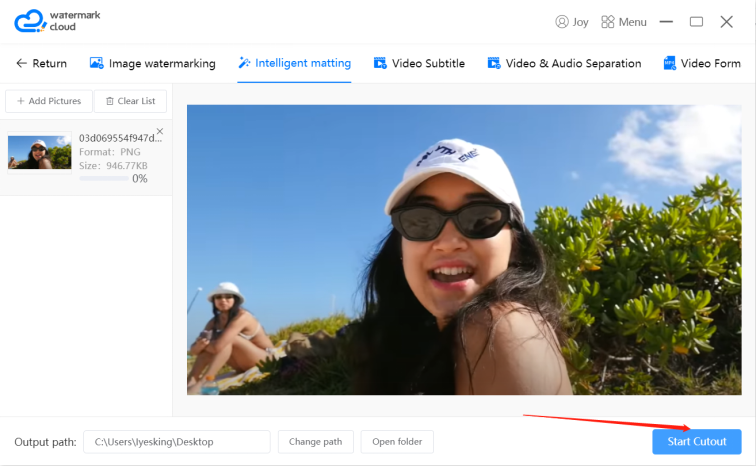
Step5: Save New Picture
Watermark Cloud can quickly cut picture background for you, and this new picture will also be automatically saved in your local file.

Part Three: How to Cut Picture Background Online
Removal.ai is a tool specially designed for removing the background of pictures. You can click this link(https://removal.ai/)To experience the tool removal.ai. You can upload pictures and operate according to the prompts in the following pictures, which can also easily help you cut picture background online.
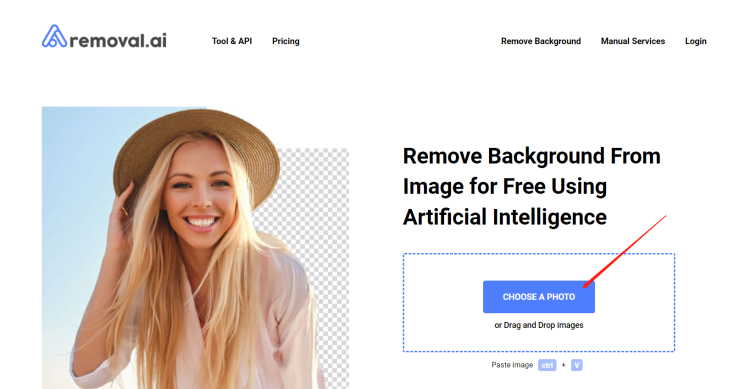
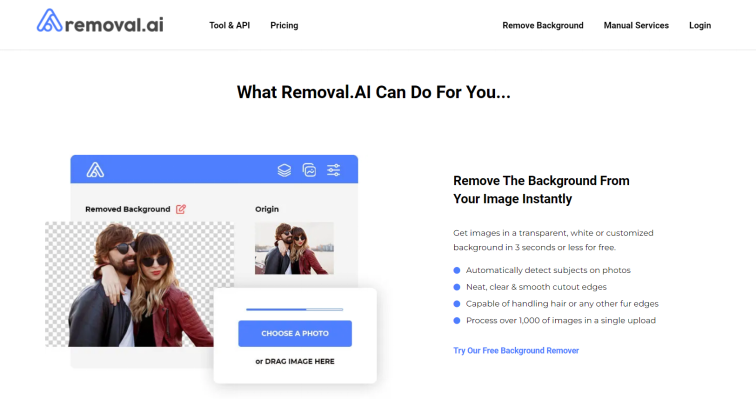
Part Four: Conclusion
Both removal.ai and Watermark Cloud are very popular image editors to cut picture background. With its powerful functions, Watermark Cloud has attracted many fixed users. Many people also make their photos more wonderful because of the Watermark Cloud. If you also want to cut picture background, you can come to Watermark Cloud to get rid of troubles.







