Many vloggers include position instructions in their videos for their fans' viewing needs. But if you lose the original video, you'll feel terrible! For example, the position in the following screen is very confusing. So, if we lose the original video, how do we properly protect personal privacy? Follow this article to learn how to get rid of position quickly!

If you are interested in the content of this video, you can click this link to see the complete video:https://youtu.be/jgEcRoQffcI
Part One: Watermark Cloud Watermark Remover
There are a number of software programs that can remove watermarks, but many of them are very simple and can only be used if you download the software. Watermark Cloud is a professional, multi-functional image and video processing tool. It can easily remove watermarks in images or videos, such as text, emojis, position or stickers. The Watermark Cloud can also help you remove unwanted background from images.
Remove Unwanted Watermark
When you have an unwanted position in your video, you can upload the video to the watermark cloud. It can easily help you remove unwanted watermarks. You can remove it directly online or choose to download the software.
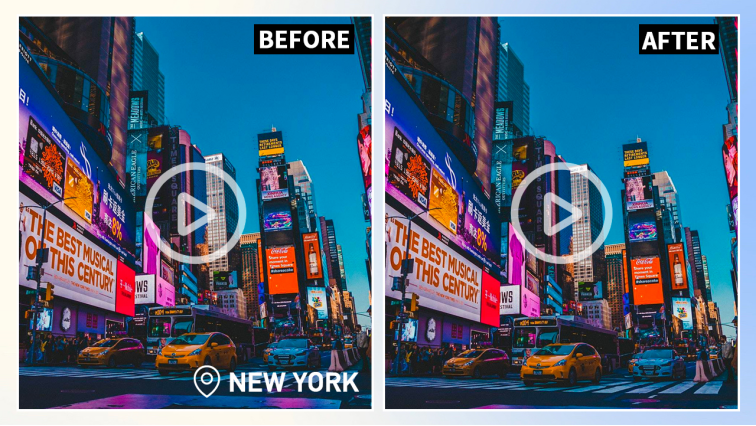
Part Two: How to Remove Unwanted Watermarks
Next, I'll show you how to remove unwanted watermarks from your video in a few simple steps.
Step1: Enter Watermark Cloud Official Website
First you can go directly to the Watermark Cloud's official website, then click on "Upload" and you will see several features of the Watermark Cloud.
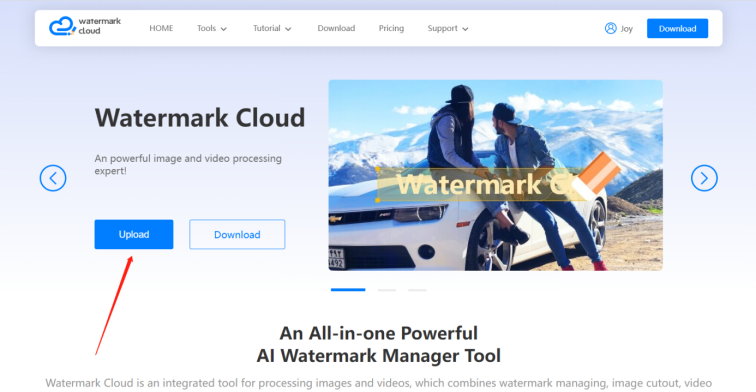
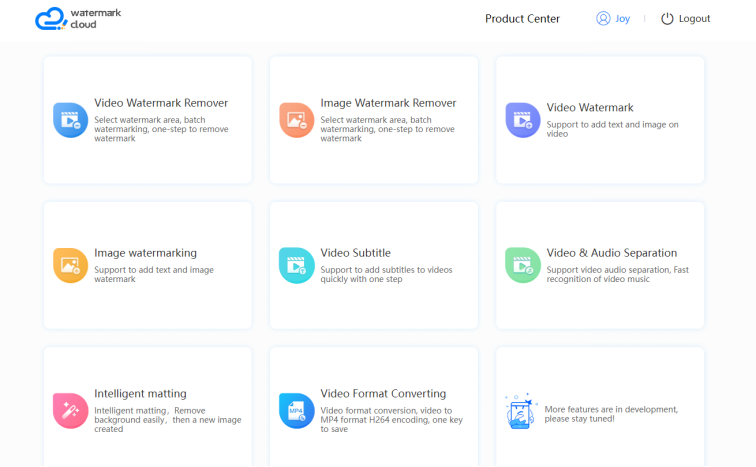
Step2: Click"Video Watermark Remover"
Next, you can click "Video Watermark Remover" according to the tip.
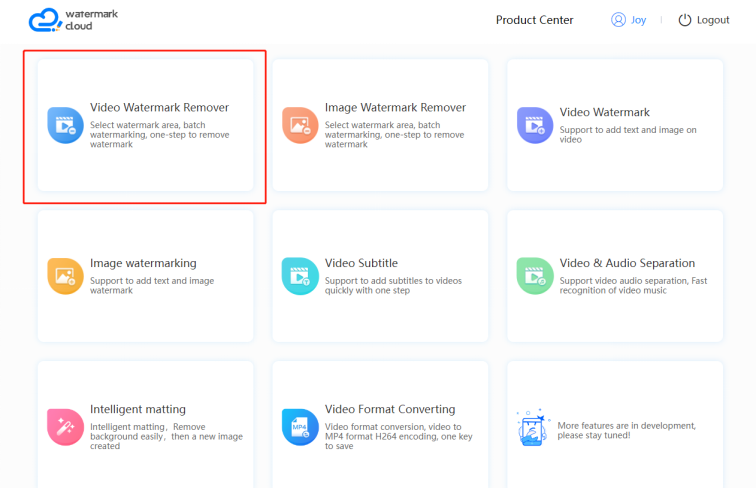
Step3: Upload Video with Unwanted Watermark
Next, you can easily upload the video you want to process from your local file.
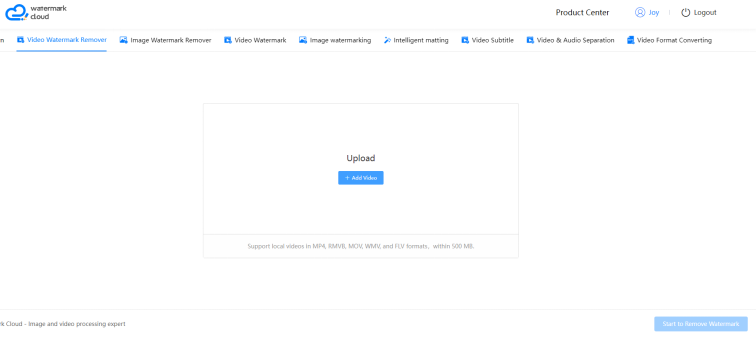
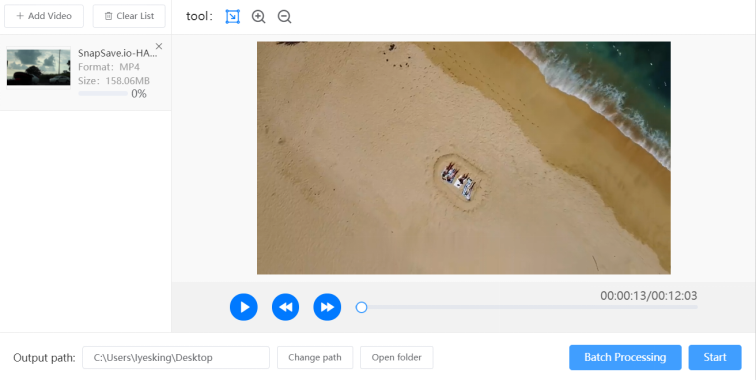
Step4: Select Unwanted Watermark Area
After uploading the video, you can play the video until you find the position where you can press Pause. Then adjust the removing tool range according to the size of the watermark area. Next move your mouse to select the watermark area.
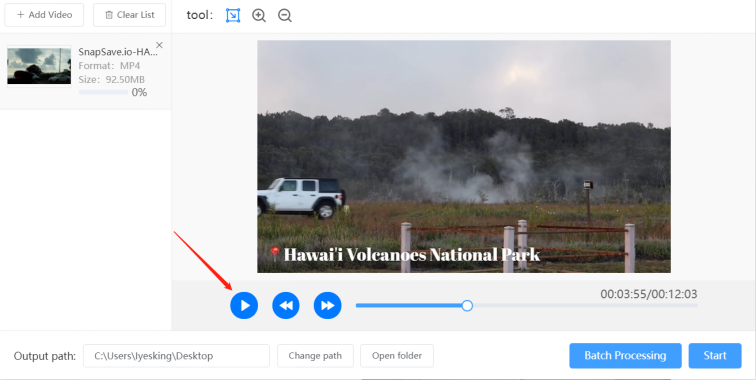
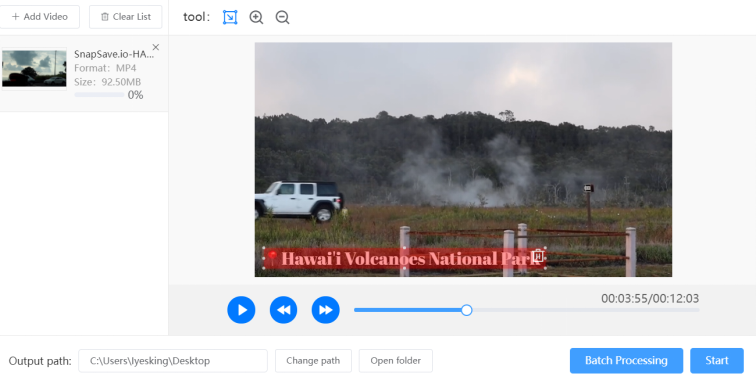
Step5: Start to Remove Unwanted Watermark
After selecting the watermark area, you can move the mouse and click Start. The watermark cloud can help you remove this position very quickly.
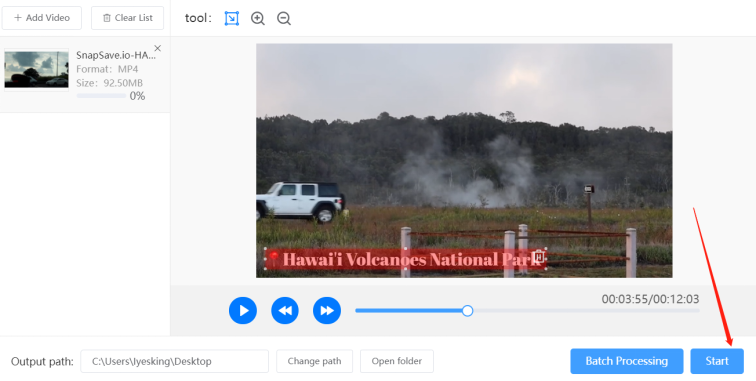
Step6: Download New Video
The Watermark Cloud removes watermarks very quickly and you can get a new video very fast. Without position, your privacy is well protected. You can save the new video directly to your local file.
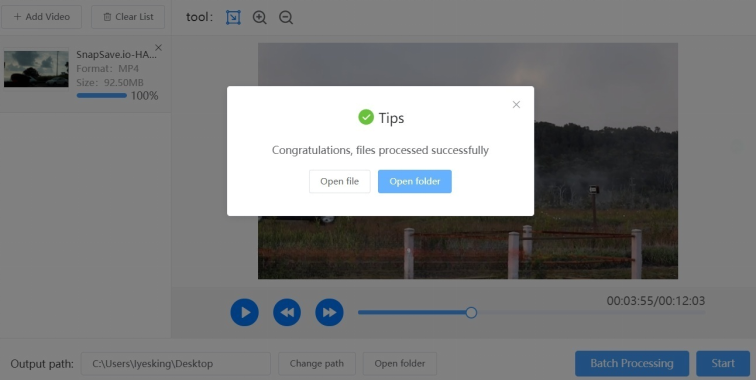
Part Three: Conclusion
Watermark Cloud is such a powerful function, which can remove you do not need the position or other text, stickers, objects and other watermarks. If you accidentally lose the original video and you don't want the watermark in the video, try the Watermark Cloud. It can easily get rid of your worries.







